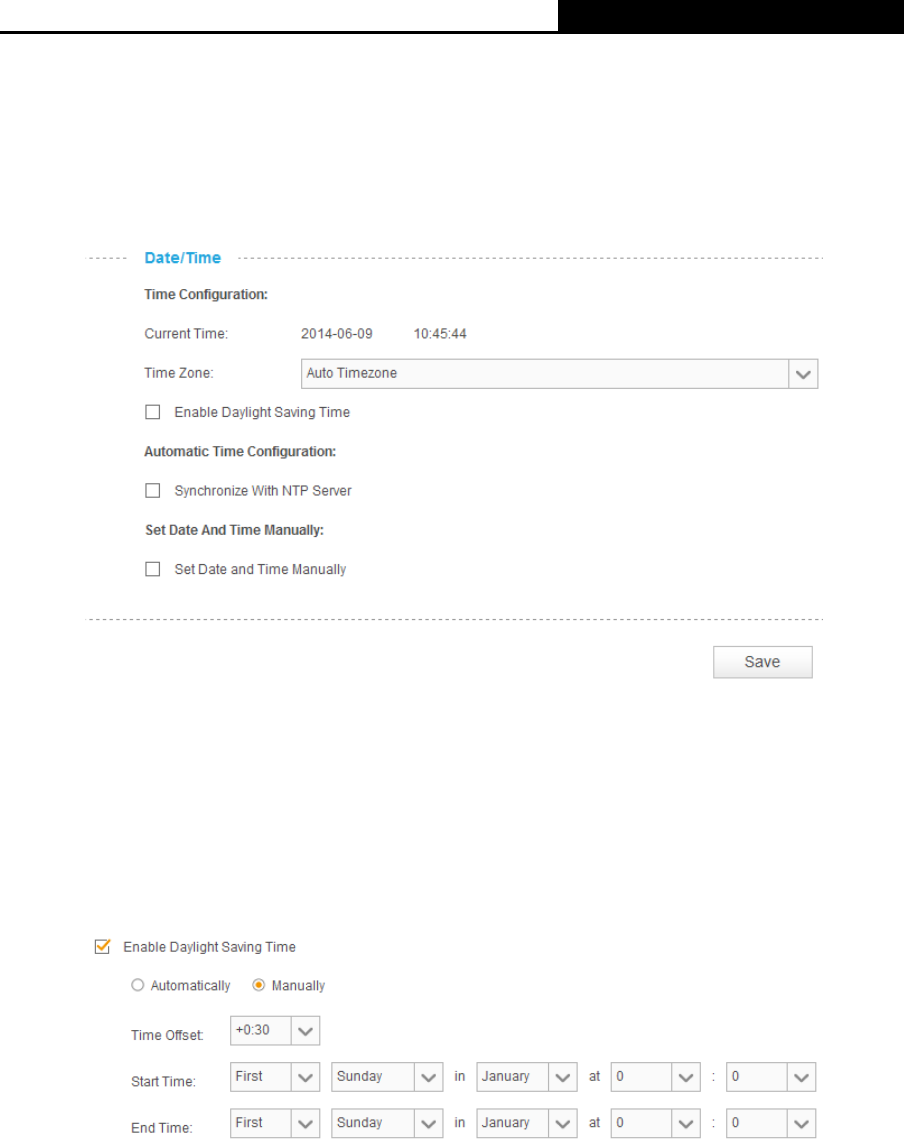
NC200
Cloud Camera, 300Mbps Wi-Fi
You can delete a user account except admin here. Select one in the list and click Delete.
3.5.2 Date/Time
On this page, you can configure the settings of the internal system clocks for your camera.
Current Time: Displays the current date and time of the camera.
Time Zone: Select the time zone for the region where the camera is installed from the
drop-down list. Auto Time zone is recommended.
Enable Daylight Saving Time: Select this option to enable daylight saving time adjustment.
If enabled, you will see the following screen:
Automatically: If selected, the internal system clocks of the camera will adjust the DST
automatically.
Manually: If selected, you can adjust the DST by setting the Time Offset, Start Time, and
End Time.
Synchronize With NTP Server: Select this option to specify the NTP server name to
synchronize the date and time of the camera with those of the time server, known as the NTP
(Network Time Protocol) server. If enabled, you will see the following screen:
36


















