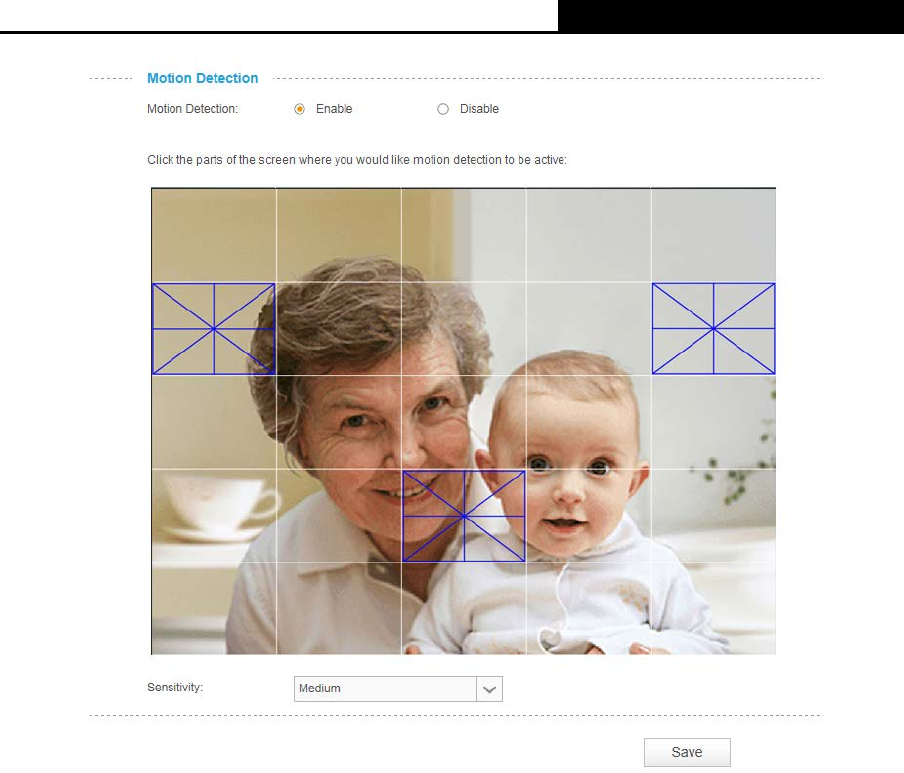
NC200
Cloud Camera, 300Mbps Wi-Fi
Motion Detection: To enable or disable the motion detection function here.
Sensitivity: Specify the level of difference between two sequential images that would indicate
motion. Select one of the three levels of sensitivity from the drop-down list: High, Medium, and
Low.
Use your mouse to click on the parts of screen where you would like to monitor for motion. Click
Save to save and enable the settings.
3.4.9 Advanced → Notification Sending
Notification Sending settings are available only after the Motion Detection function is enabled.
Notification sending function is used to inform you immediately by sending the snapshots, which
are triggered by the camera’s motion detection function, to the specified FTP server or E-mail
address.
28


















