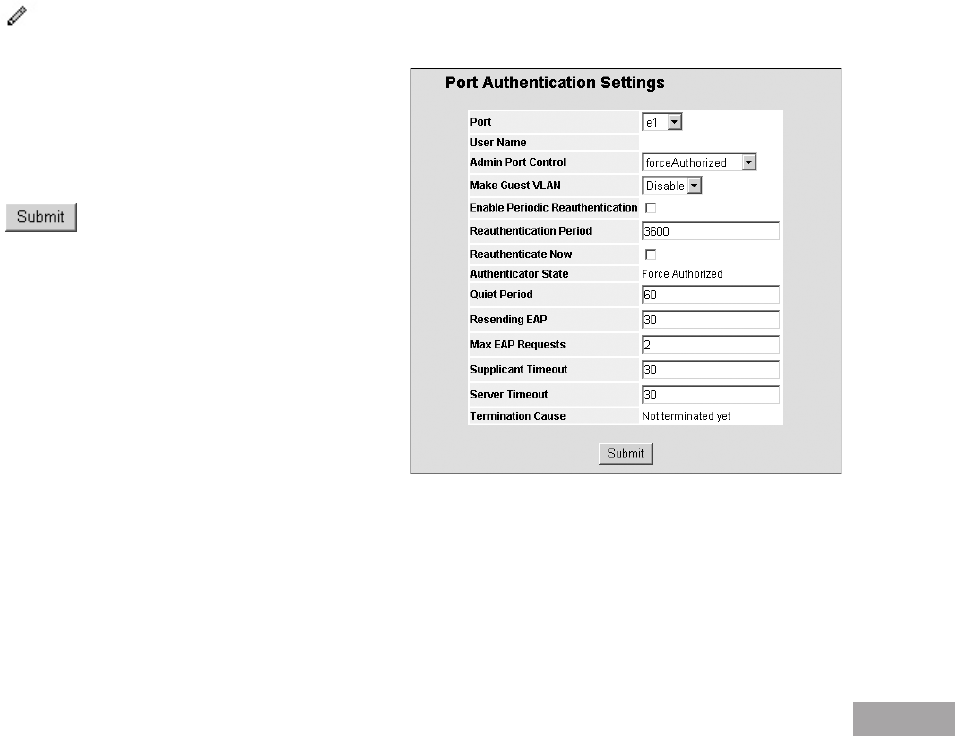
34
35
Current Port Control — Displays the current port authorization state. The possible eld values are:
– Auto — Enables port-based authentication on the device. The interface moves between an authorized or unauthorized
state based on the authentication exchange between the device and the client.
– Authorized — Indicates the interface is in an authorized state without being authenticated. The interface re-sends and
receives normal trafc without client port-based authentication.
– Unauthorized — Denies the selected interface system access by moving the interface into unauthorized state. The
device cannot provide authentication services to the client through the interface.
Enable Periodic Reauthentication — Permits immediate port reauthentication. The possible eld values are:
– Enable — Enables immediate port reauthentication. This is the default value.
– Disable — Disables port reauthentication.
Reauthentication Period — Displays the time span (in seconds) in which the selected port is reauthenticated. The eld
default is 3600 seconds.
Authenticator State — Displays the current authenticator state.
Quiet Period — Displays the number of seconds that the device remains in the quiet state following a failed
authentication exchange. The possible eld range is 0-65535. The eld default is 60 seconds.
Resending EAP — Defines the amount of time (in seconds) that lapses before EAP requests are resent. The field
default is 30 seconds.
Max EAP Requests — Displays the total amount of EAP requests sent. If a response is not received after the dened
period, the authentication process is restarted. The eld default is 2 retries.
Supplicant Timeout — Displays the amount of time (in seconds) that lapses before EAP requests are resent to the
supplicant. The eld default is 30 seconds.
Server Timeout — Displays the amount of time (in seconds) that lapses before the device re-sends a request to the
authentication server. The eld default is 30 seconds.
Termination Cause — Indicates the reason for which the port authentication was terminated.
2. Click . The Port Authentication Settings Page opens:
Figure 45: Port Authentication Settings Page
3. Dene the elds.
4. Check "Reauthenticate Now" to immediately
reauthenticate the selected port when submitting.
5. Click . The port authentication settings are
saved, and the device is updated.
5.2.2.2 Conguring Multiple Hosts
The Multiple Hosts Page allows network managers to
configure advanced port-based authentication settings
for specific ports and VLANs. For more information on
advanced port-based authentication, see Advanced Port-
Based Authentication.
To dene the network authentication global properties:
1. Click System > Network Security > Authentication > Multiple Hosts. The Multiple Hosts Page opens:


















