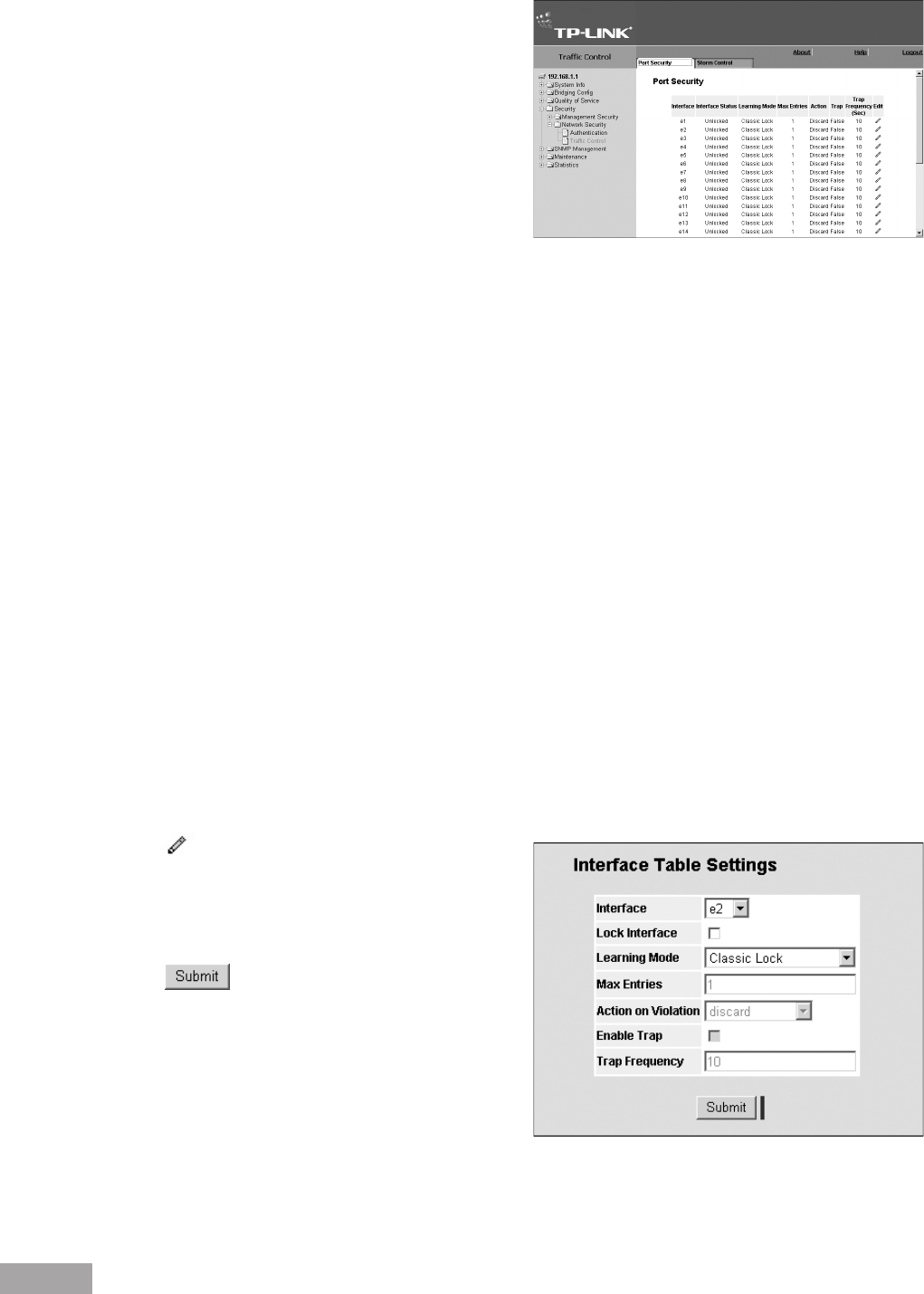
36
37
Figure 49: Port Security Page
The Port Security Page contains the following elds:
Interface — Displays the Port or LAG name.
Interface Status — Indicates the host status. The
possible eld values are:
– Unauthorized — Indicates that the port control
is Force Unauthorized, the port link is down or
the port control is Auto, but a client has not been
authenticated via the port.
– Not in Auto Mode — Indicates that the port control is
Forced Authorized, and clients have full port access.
– Single-host Lock — Indicates that the port control is Auto and a single client has been authenticated via the port.
Learning Mode — Denes the locked port type. The Learning Mode eld is enabled only if Locked is selected in the Set
Port eld.The possible eld values are:
– Classic Lock — Locks the port using the classic lock mechanism. The port is immediately locked, regardless of the
number of addresses that have already been learned.
– Limited Dynamic Lock — Locks the port by deleting the current dynamic MAC addresses associated with the port.
The port learns up to the maximum addresses allowed on the port. Both relearning and aging MAC addresses are
enabled.
Max Entries — Species the number of MAC address that can be learned on the port. The Max Entries eld is enabled
only if Locked is selected in the Set Port eld. In addition, the Limited Dynamic Lock mode is selected. The default is 1.
Action — Indicates the action to be applied to packets arriving on a locked port. The possible eld values are:
– Forward — Forwards packets from an unknown source without learning the MAC address.
– Discard — Discards packets from any unlearned source. This is the default value.
– Shutdown — Discards packets from any unlearned source and shuts down the port. The port remains shut down until
reactivated, or until the device is reset.
Trap — Enables traps when a packet is received on a locked port. The possible eld values are:
– Checked — Enables traps.
– Unchecked — Disables traps.
Trap Frequency (Sec.) — The amount of time (in seconds) between traps. The default value is 10 seconds To modify
port security:
1. Click . The Port Security Settings Page opens:
Figure 50: Port Security Settings Page
2. Modify port security settings elds.
3. Click . The port security settings are saved,
and the device is updated.
5.2.3.2 Enabling Storm Control
Storm control limits the amount of Multicast and Broadcast
frames accepted and forwarded by the device. When
Layer 2 frames are forwarded, Broadcast, and Multicast
frames are ooded to all ports on the relevant VLAN. This
occupies bandwidth, and loads all nodes on all ports.


















