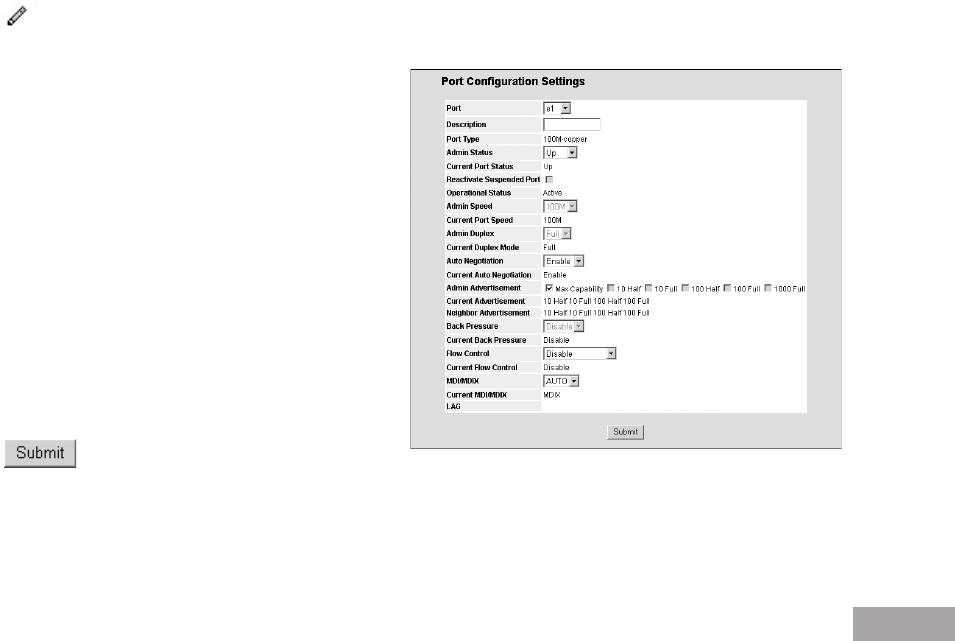
46
47
– 1000 Half — Indicates that the port advertises for a 1000 Mbps speed port and half duplex mode setting.
Back Pressure — Displays the back pressure mode on the port. Back pressure mode is used with half duplex mode to
disable ports from receiving messages.
Flow Control — Displays the ow control status on the port. Operates when the port is in full duplex mode.
MDI/MDIX — Displays the MDI/MDIX status on the port. Hubs and switches are deliberately wired opposite the way
end stations are wired, so that when a hub or switch is connected to an end station, a straight through Ethernet cable
can be used, and the pairs are matched up properly. When two hubs or switches are connected to each other, or two
end stations are connected to each other, a crossover cable is used to ensure that the correct pairs are connected. The
possible eld values are:
– Auto — Use to automatically detect the cable type.
– MDI (Media Dependent Interface) — Use for end stations.
– MDIX (Media Dependent Interface with Crossover) — Use for hubs and switches.
LAG — Indicates whether the port is part of a Link Aggregation Group (LAG).
The Interface Conguration LAG table contains the following elds:
LAG — Indicates whether the port is part of a Link Aggregation Group (LAG).
LAG Type — Indicates the type of LAG dened by the rst port assigned to the LAG. For example, 100-Copper, or
100-Fiber.
LAG Status — Indicates whether the LAG is up or down.
LAG Speed — Displays the congured aggregated rate for the LAG. The possible eld values are:
– 10 — Indicates the port is currently operating at 10 Mbps.
– 100 — Indicates the port is currently operating at 100 Mbps.
– 1000 — Indicates the port is currently operating at 1000 Mbps.
Auto Negotiation — Displays the auto negotiation status of the LAG. Auto negotiation is a protocol between two link
partners that enables a port to advertise its transmission rate, duplex mode, and ow control abilities to its partner.
Back Pressure — Displays the back pressure mode on the LAG. Back pressure mode is used with half duplex mode to
disable ports in the LAG from receiving messages.
Flow Control — Displays the ow control status of the LAG.
2. Click next to the item to modify. The Port or LAG Interface Conguration Settings Page opens:
Figure 66: Interface Conguration Settings Page
In addition to the elds in the Interface Conguration Page,
the Port or LAG Interface Configuration Settings Page
contains the following additional eld:
Reactivate Suspended Port - Reactivates a suspended
port. The possible eld values are:
– Checked — Reactivates or unlocks the suspended
port.
– Unchecked — Maintains the port's locked/
suspended state.
3. Modify the Admin Speed, Admin Duplex, and Admin
Advertisement elds.
4. Click . The parameters are saved, and the
device is updated.


















