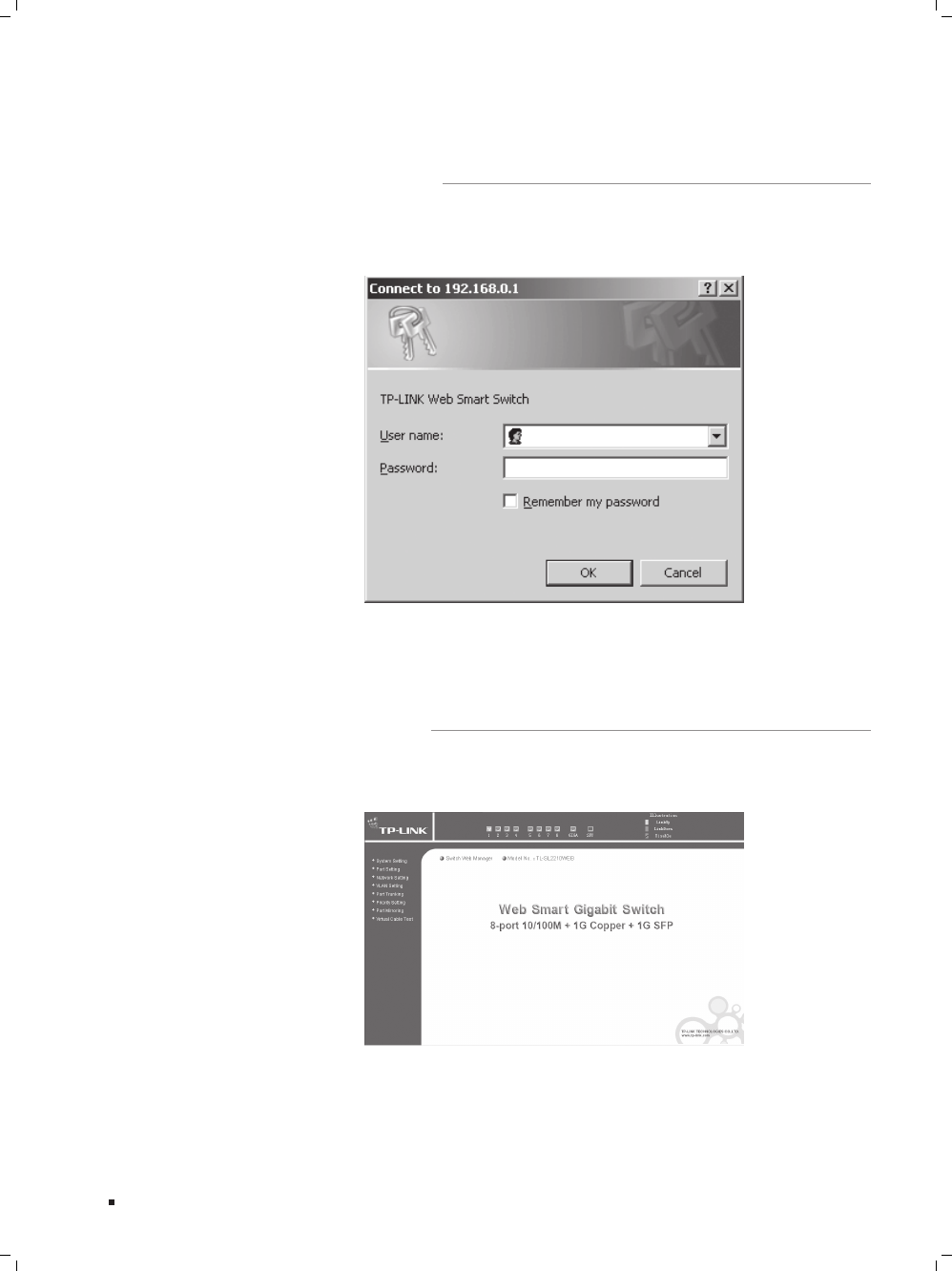
25
Gigabit Uplink Web Smart Switch
Click the “Settings” label, set the screen resolution to 1024 x 768 and click “OK”. All the
necessary IE configuration is completed.
Supposing the switch IP address is set as 192.168.0.1, open a web browser and enter
http://192.168.0.1 in the address location, and then the following dialog page appears:
Login DialogFigure 6-6
Enter username and password (default value are both "supervisor") to login the switch
configuration main page.
After logging into the switch, the main page appears as the following. It contains three
parts:
TL-SL2210WEB Main PageFigure 6-7
The main part of the page is the main window to display the configuration page.1.
Web Management


















