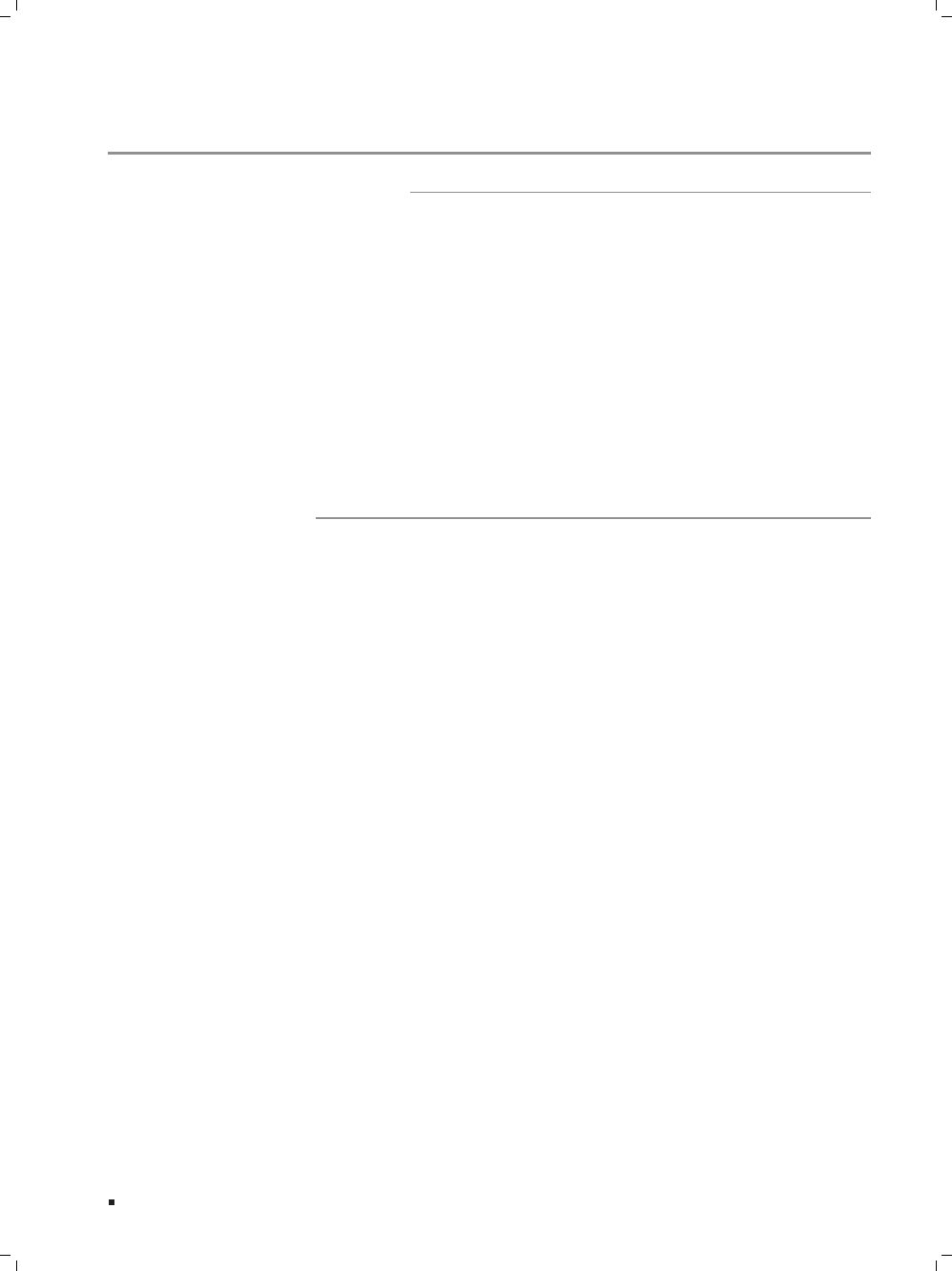
01
Gigabit Uplink Web Smart Switch
Introduction
The TL-SL2210WEB/TL-SL2218WEB/TL-SL2428WEB/TL-SL2452WEB Gigabit Uplink Web
Smart Switch is compliant with the IEEE802.3 Ethernet protocols. The EIA-standardized
framework and smart configuration capacity can provide flexible solutions for variable
scale of networks.
This switch family is equipped with powerful management interface, via which system,
port, network, VLAN, truck and priority can be configured.
The TL-SL2210WEB/TL-SL2218WEB/TL-SL2428WEB/TLSL2452WEB Gigabit Uplink
Web Smart Switch provides 8/16/24/48 10/100Mbps Fast Ethernet ports, 1/1/2/2
10/100/1000Mbps Gigabit Ethernet ports and 1/1/2/2 SFP ports respectively, which
extends the connecting area and increases the networking flexibility.
Compliant with IEEE802.3, IEEE802.3u, IEEE802.3ab and IEEE802.3z Standards
¾
IEEE 802.3x flow control for full-duplex
¾
Back pressure flow control for half-duplex
¾
Store-and-Forward switching method
¾
Support N-Way adaptive mode
¾
Support up 200 meters of Cat. 5 cables at the transmission speed of 10Mbps
¾
Support MAC address table of 8K entries
¾
Support MAC address learning and aging time
¾
Support port-based VLAN and IEEE802.1Q tag VLAN
¾
Support trunks
¾
Support management via WEB browser
¾
Support port-based priority and IEEE 802.1p priority
¾
Support static MAC address and filtering MAC address
¾
Support dynamic binding of MAC address
¾
Support port security, storm control and port monitoring
¾
Support virtual cable test
¾
Support static switch IP address and dynamic switch IP address through DHCP client
¾
Support system upgrading, configuration uploading and backup through TFTP server
¾


















