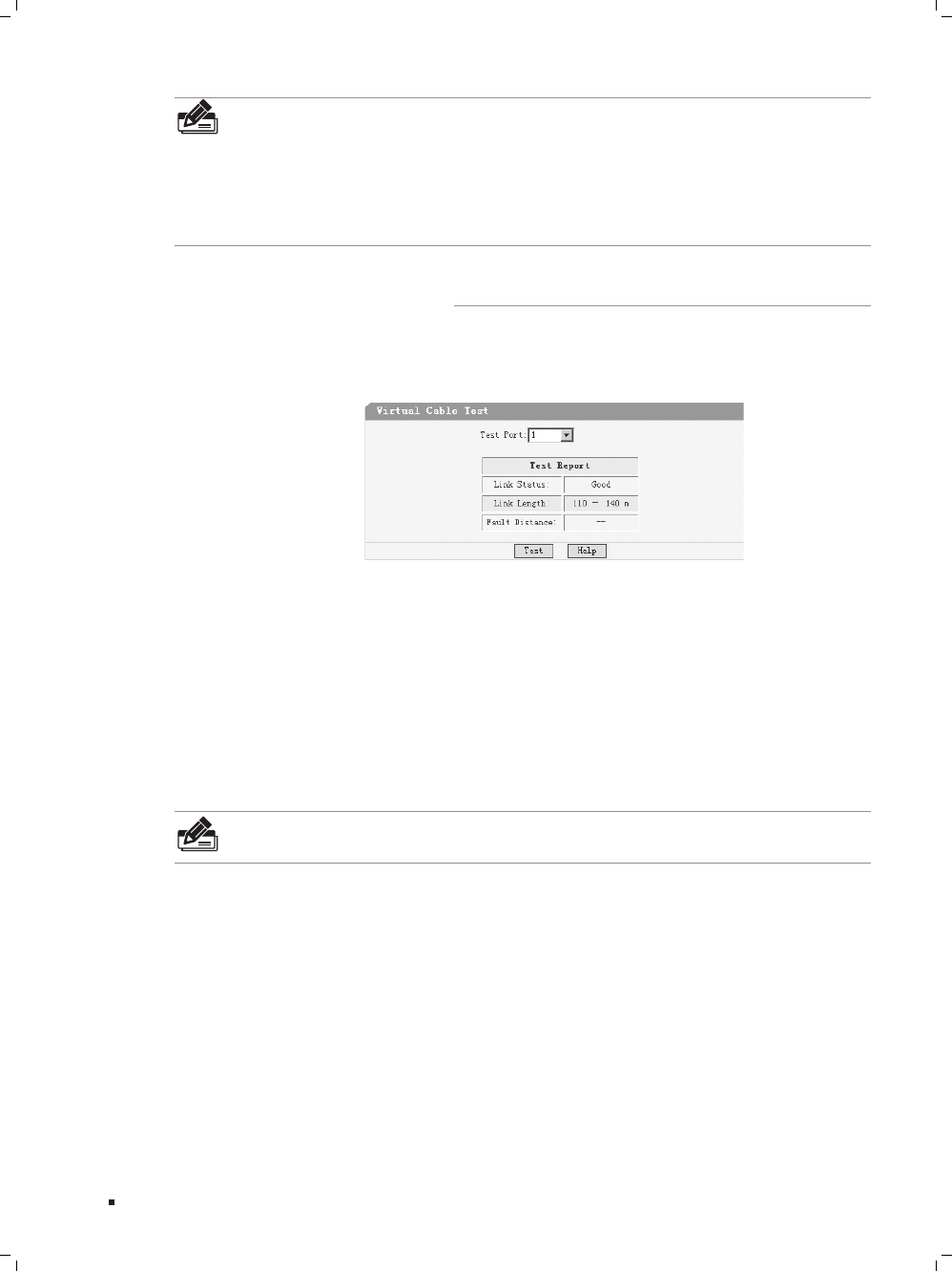
49
Gigabit Uplink Web Smart Switch
Note:
Trunk member port can be neither Mirror Port nor Mirrored Port.
The Mirror Port can’t be the Mirrored Port at the same time.
At most 4 Mirrored Ports can be set.
While setting the 100Mbps ports as Mirror Port, it’s not able to select SFP and
1000Mbps ports in the Mirrored Port list. It’s suggested to set the SFP or 1000Mbps
ports as Mirror Port.
The virtual cable test feature enables you test the continuity of the cable circuit. It
contains the following fields:
Virtual Cable TestFigure 6-49
Test Port
¾
: Select the port you want to test.
Link Status
¾
: Reports good status or issues such as cable opens, cable shorts or
any impedance mismatch in the cable.
Link Length
¾
: Reports the range of the cable length if the link status is good.
Fault Distance
¾
: Reports the distance to the open/short location.
Test
¾
: Test the cable via the selected port.
Note:
Cable connected to the SFP cannot be tested.
Web Management


















