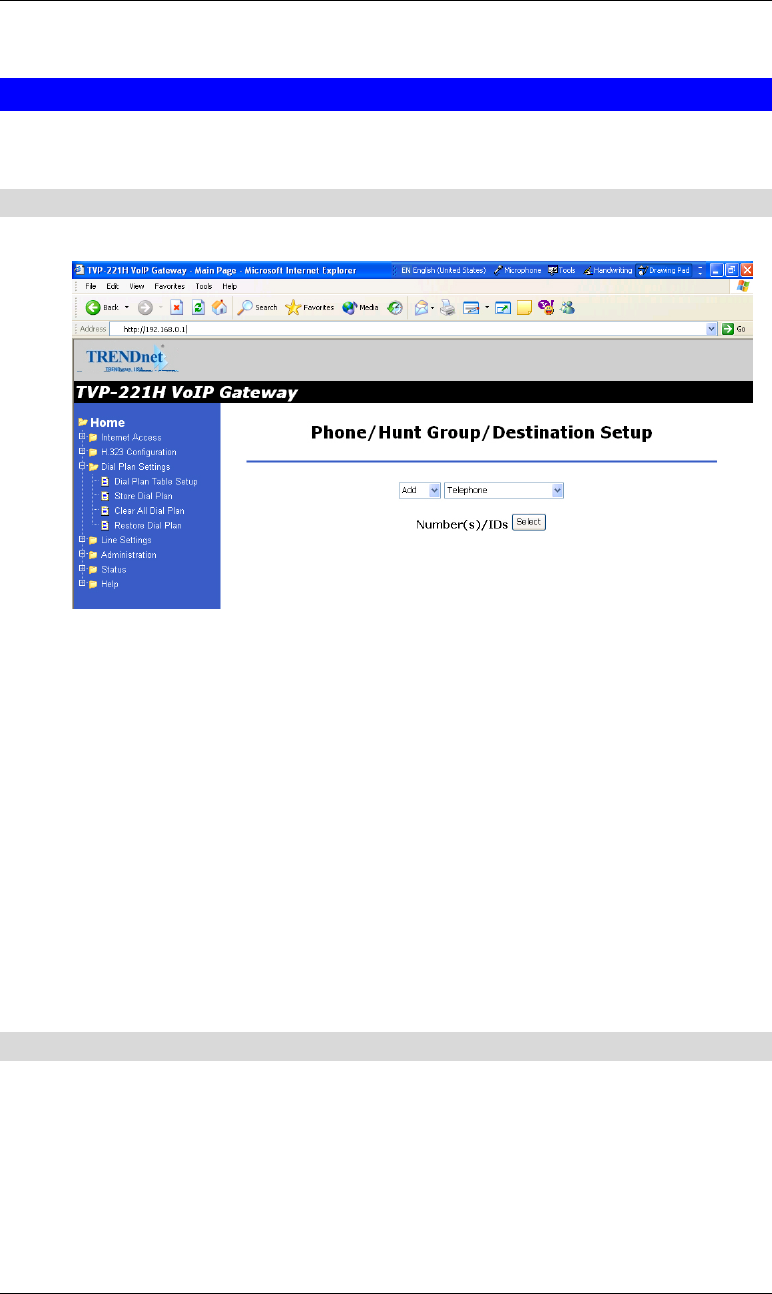
TVP-221H User’s Guide
4.4 Dial Plan Settings
Dial Plan Setup
Using the function scroll bar on the right, you are able to Add, Delete, Find or
List data to/from one of 3 tables (While it may appear that there are 5 tables,
Remote Destination IP, Remote_Host_Name, and Local_Destination Channel
are all part of the Destination Table).
The following are the three tables:
1. Telephone Table
2. Hunt Group Table
3. Destination Table
a. Remote Destination
(IP takes precedence over Hostname)
b. Destination - Remote_Host_Name
(IP takes precedence over Hostname)
c. Destination - Local_Destination_Channel
Telephone Number Table
1. From Navigation Bar, Select Dial Plan Settings / Dial Plan Table Setup.
2. The default values are Add and Telephone. Click on Select. The
following window will appear.
32


















