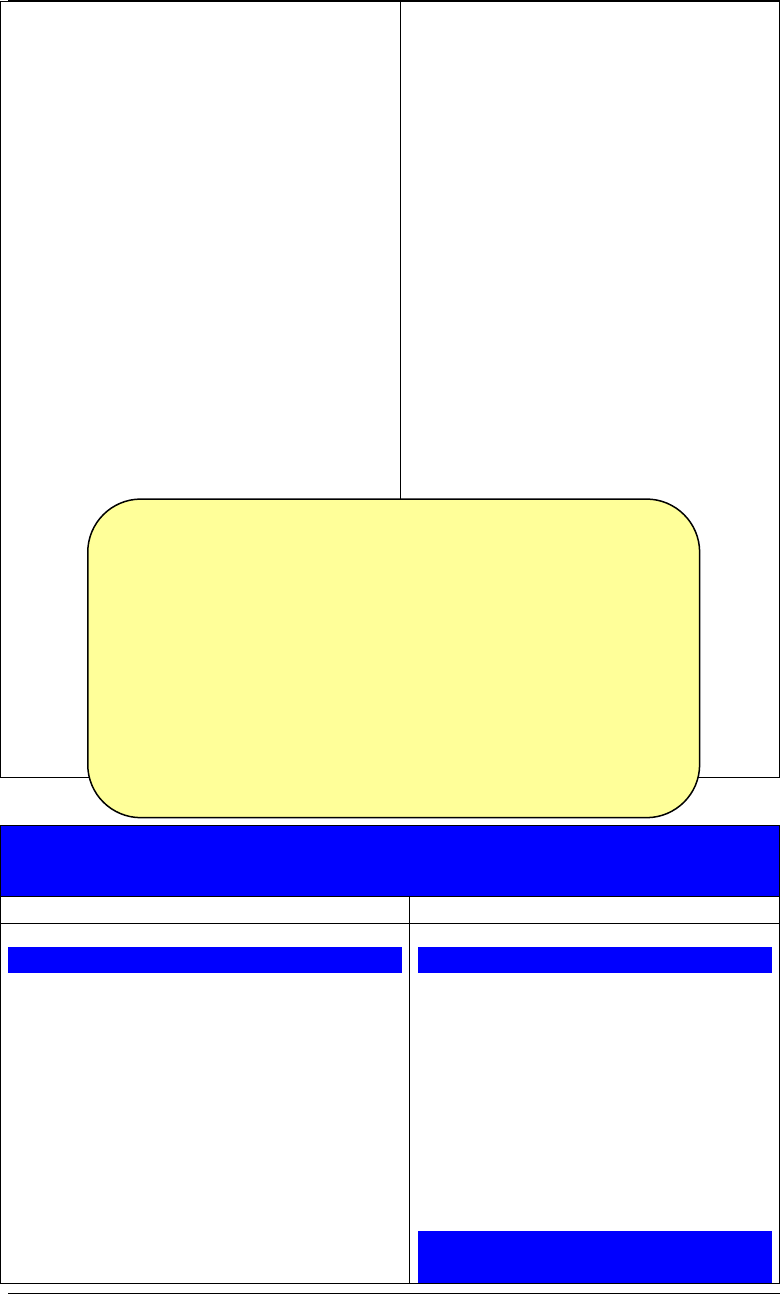
TVP-221H User’s Guide
Dial Plan Settings / Dial plan Table
Setup
11. Select “Add” and “HuntGroup”
12. Enter following fields
a. Hunt Group ID: 22
b. Destination ID: 22
13. Click on “OK”
Dial Plan Settings / Dial plan Table
Setup
14. Select “Add” and
“Remote_Host_Name”
15. Enter the following fields
a. Destination ID: 22
b. Hostname or IP address
(eg. tvp2.dyndns.org)
c. Click on “OK”
Dial Plan Settings / Store Dial Plan
16. Click on “Store”
17. Click on “Yes”
atpm dadd <
dest_id> dns
<
hostname/port> (eg. 22 dns
tvp2.dyndns.org)
atpm done
atpm store
TVP-221H configuration (cable connection) on site B
Web Configuration
Telnet / Console
Local (from PC in same Segment)
Open your browser
3. Enter 192.168.0.1
4. You will be prompted for
Username and Password.
Default Username and
Password are “admin” and
“123” respectively.
59
Console
Connect RS-232 to TVP-221H & PC
Open Hyper Terminal
Input parameters:
Baud rate 19,200
Number of data bit 8
Parity check None
Number of stop bit 1
Flow control None
Enter “123”
Local Telnet (from PC in same
Segment)
Changes to network settings require rebooting to take effect.
Changes to the Dial Plan do not and will take effect as soon
as they are stored.
Caution: If you do not store the dial plan, it will be lost
when you reboot.
Note: After changing the default IP address, you will be
required to use the new IP Address (hostname), in this
example tvp1.dyndns.org, to gain access to the TVP-221H
via web browser user interface or Telnet.


















