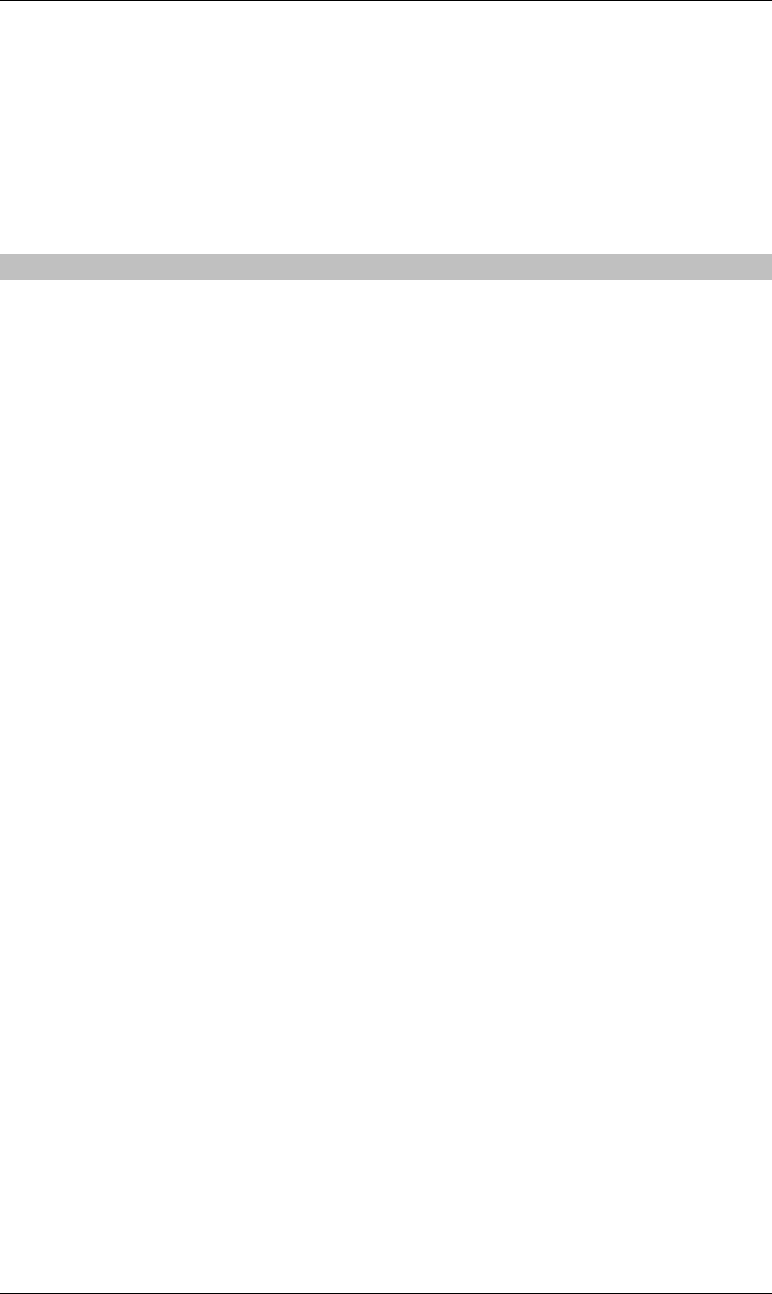
TVP-221H User’s Guide
56
The first time you connect to the TVP-221H for configuration, you will need to
connect to it under the same LAN segment to set the DHCP or PPPoE client. To
configure the TVP-221H, insert one end of an Ethernet cable into the RJ45 WAN port
on the rear panel of the TVP-221H and the other end directly to your PC Terminal.
Open your browser and enter the TVP-221H’s default IP Address: 192.160.0.1. Make
sure your computer’s Fixed IP is in the same segment. (See Chapter 4, PC
Configuration). The TVP-221H supports auto MDIX so you do not have to worry
about the cable. Any Cat 3 or 5 cable will be sufficient.
Dial Plan
After these dial plans are added, users on Site A are able to dial “22 + extension
number” to connect to users on site B for free VoIP telephony. Users on Site B are
able to call phones on Site A for free VoIP telephony by dialing “11 + extension
number”. (Note: There is a Max digit (5) limitation on dial plan which allows the
TVP-221H to differentiate with potential PSTN numbers that may start with 11 or 22
but because they exceed 5 digits, they would be handled differently)
The benefits of this dial plan are:
1. Simplified setup
2. VoIP (Free calls to remote site extension)
3. Simplified dialing ensures easy, direct access to remote extensions.
4. Simplified dialing makes remote offices and branches feel like local
extensions.
Two TVP-221H Gateways (Both Gateways are set up with default settings)
1. TVP-221H A, located site A
2. TVP-221H B, located on site B.
Registered DDNS name for both Dynamic IPs
• tvp1.dyndns.org is applied for TVP-221H on site A
• tvp2.dyndns.org is applied for TVP-221H on site B
Clients used on this topology :
• TVP-221H on site A has PPPoE, and DDNS clients enabled
• TVP-221H on site B has DHCP, and DDNS clients enabled.
Network topology is illustrated as follows:


















