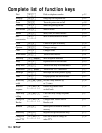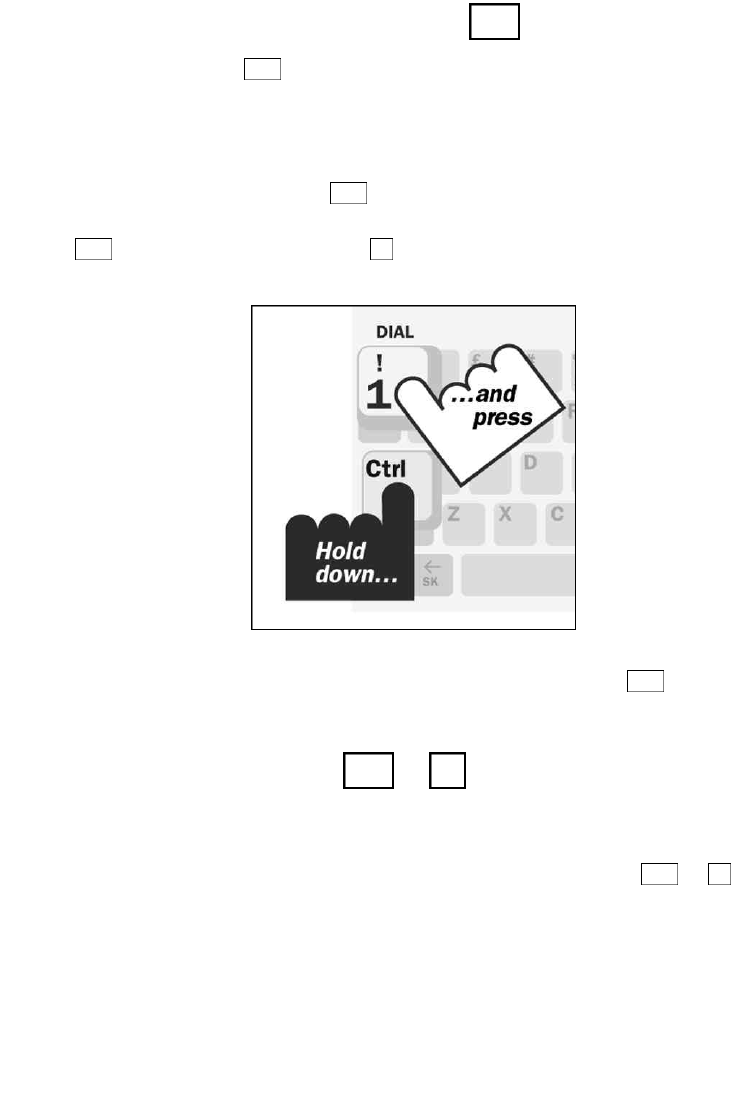
12 • SET-UP
About the control key
The control key gives instructions to the Superprint 4425
when you hold it down and press a function key. Most of the
function keys are on the top row of the Superprint 4425. See
Superprint 4425 function keys on pages 14-16 for a complete list.
You must hold down the key and then press the other key.
For example, to dial a telephone number you must hold down the
key while you press the key.
When you use a function, you can use the escape key to quit
whatever you are doing and save changes.
About the clock +
The clock feature displays and prints the date and time at the
beginning of each conversation, at the beginning of each auto-
answer message, and whenever you press the time key + .
You must set the clock after you plug in the Superprint 4425 to
display and print the correct date and time.
TCtrl
TCtrl
Esc
1
Ctrl
Ctrl
Ctrl
Ctrl