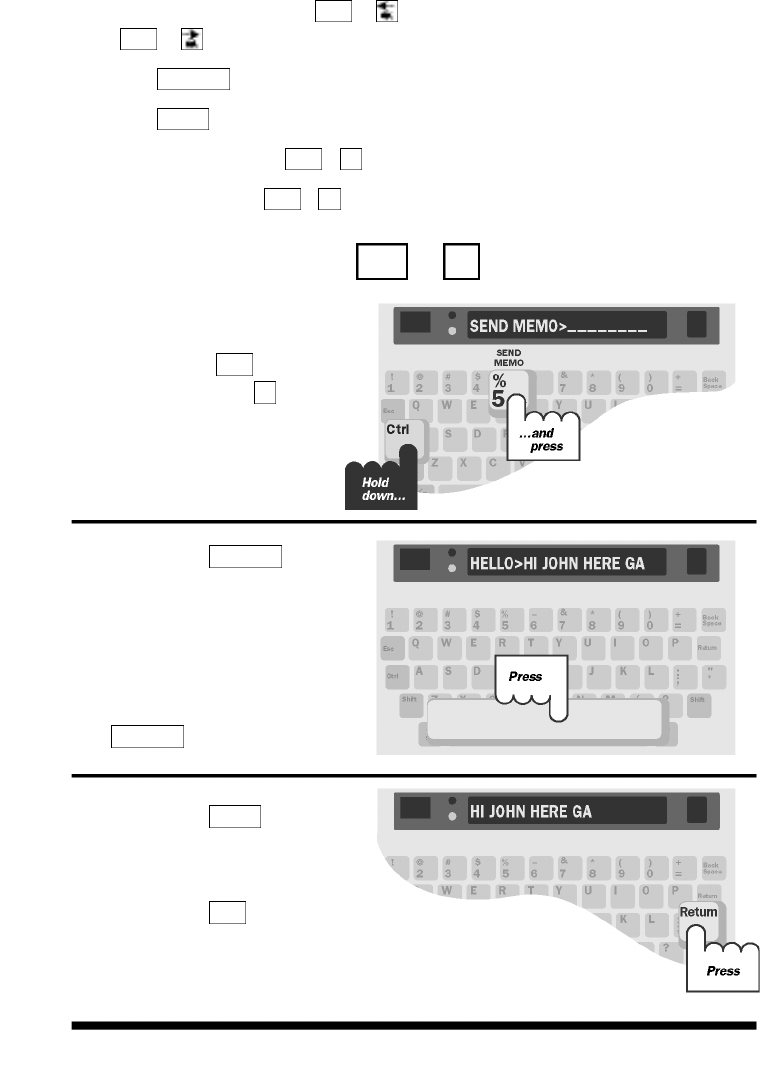
Use these function keys when you type your memo:
• The left arrow key ( + ) and the right arrow key
( + ) move the memo back and forth across the display.
• The key erases characters.
• The key starts a new line when the memo is printed.
• The remain key ( + ) shows free space in memory.
• The clear key ( + ) erases the memo contents.
Sending a memo +
1. Press the send
memo key (hold
down the key
and press the
key).
2. Press the until
you see the name of the
memo you want to
send.
You can type the name
instead of pressing the
if you wish.
3. Press the key. The
Superprint 4425 sends
the memo.
Press the key if you
want to stop sending
the memo before it
ends.
Esc
Return
Spacebar
Spacebar
5
Ctrl
5Ctrl
8Ctrl
RCtrl
Return
Backspace
Shift
Shift
MEMOS • 51


















