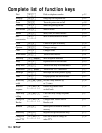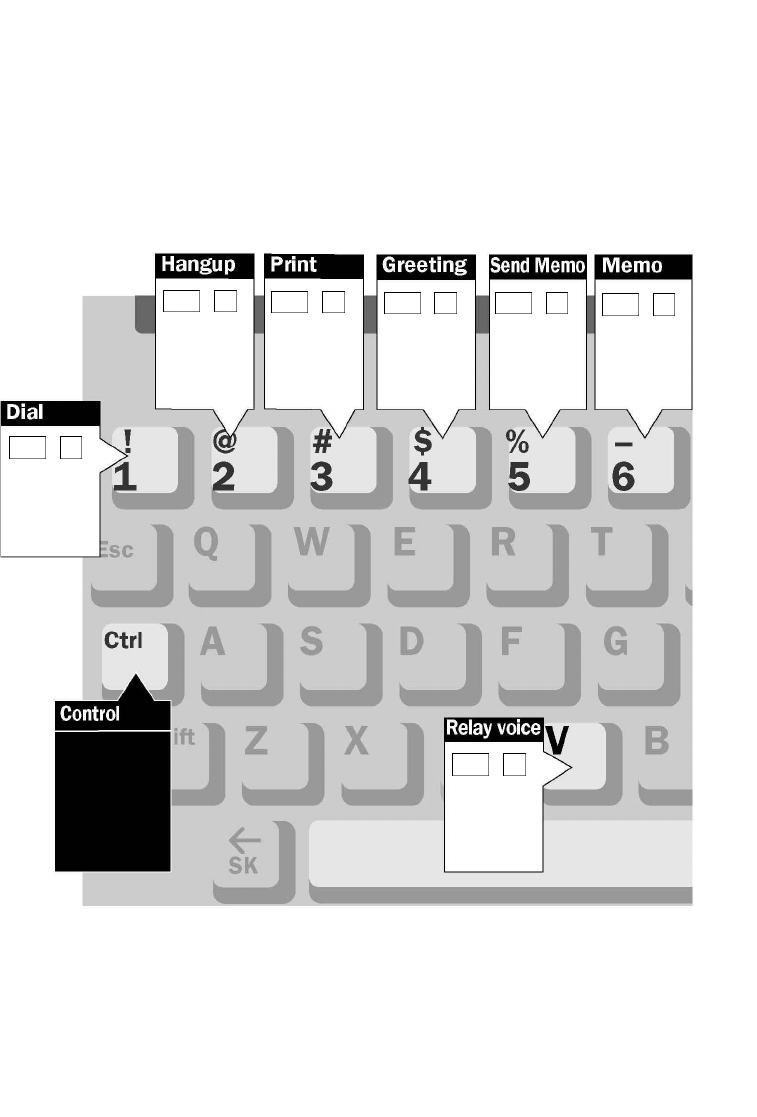
14 • SET-UP
+
hangs up the
telephone
line
(page 24).
2Ctrl
+
dials a
telephone
number
(page 22).
1Ctrl
+
turns the
printer on
and off
(page 18).
3Ctrl
+
sends the
greeting
memo
(page 32).
4Ctrl
+
sends a
memo
(page 51).
5Ctrl
+
saves or
edits a
memo
(page 50).
6Ctrl
Hold down
this key
before
pressing a
function
key.
+
turns on the
relay voice
announcer
(page 34).
VCtrl
Superprint 4425 function keys
This diagram shows the most important Superprint 4425
functions. Functions tell the Superprint 4425 to do something or
change a setting. For example, the auto-answer function turns on
auto-answer. Or, use the options function to change the print size.