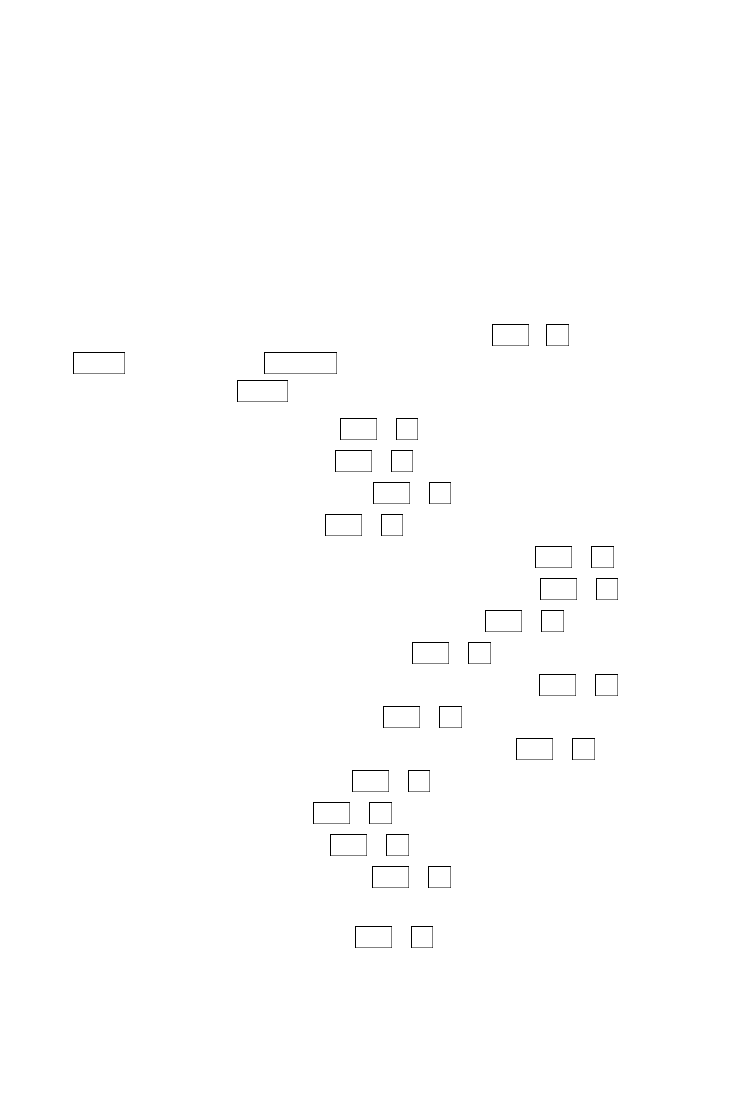
C H A P T E R
7
OPTIONS
OPTIONS • 61
This chapter describes all of the settings you can change with the
options key. They are listed in the order they appear on the
display when you press the options key ( + ) and then the
key. Use the to show the different settings for each
option. Use the key to select a setting.
Setting the print case + p. 62
Setting the print size + p. 62
Setting the display mode + p. 62
Setting pulse dialing + p. 63
Setting the number of auto-answer rings + p. 63
Setting the out-going auto-answer memo + p. 64
Changing the auto-answer password + p. 64
Changing the greeting memo + p. 65
Turning off printing of the date and time + p. 65
Setting the date and time + p. 66
Saving a relay voice announcer number + p. 66
Turning off Turbo Code + p. 67
Turning off Auto ID + p. 67
Turning off interrupt + p. 68
Changing ASCII seek time + p. 68
Turning off the auto-answer
relay voice announcer + p. 68
9Ctrl
9Ctrl
9Ctrl
9Ctrl
9Ctrl
9Ctrl
9Ctrl
9Ctrl
9Ctrl
9Ctrl
9Ctrl
9Ctrl
9Ctrl
9Ctrl
9Ctrl
9Ctrl
Return
SpacebarReturn
9Ctrl


















