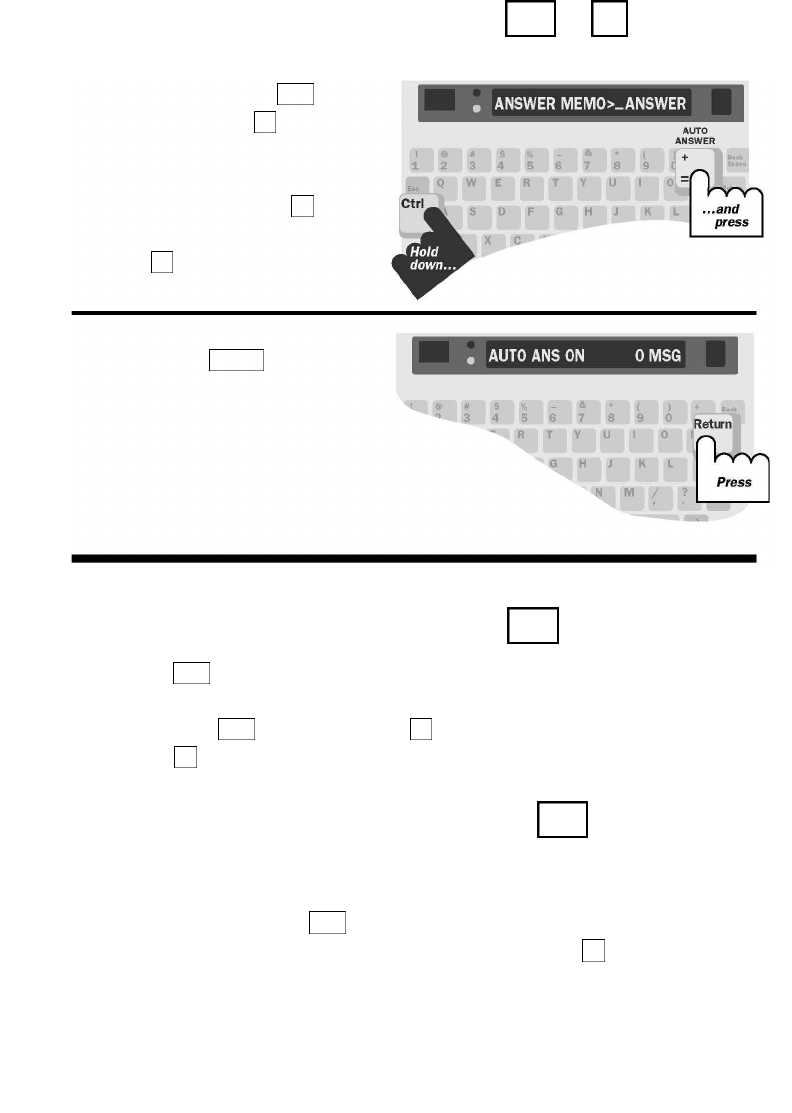
Turning on auto-answer +
1. Press the auto-answer key
(hold down the key
and press the key). If
you see REVIEW
MESSAGES Y/N on the
display, press the key
to read messages or press
the key if you decide
not to read them.
2. Press the key.
Auto-answer is on.
Be sure to leave the
Superprint 4425 on.
Turning off auto-answer
Press the key or turn off the Superprint 4425 to turn off auto-
answer. If you see REVIEW MESSAGES Y/N on the display when
you press the key, press the key to read your messages or
press the key if you decide not to read them.
Interrupting auto-answer
If you see the Superprint 4425 sending your out-going auto-
answer memo or receiving a message and you want to answer the
call yourself, press the key. Auto-answer will go off. If you see
REVIEW MESSAGES Y/N on the display, press the key. You will
be in conversation mode and you can start typing.
N
Esc
Esc
N
YEsc
Esc
Esc
Return
N
Y
+
=
Ctrl
+
=
Ctrl
AUTO-ANSWER • 41


















