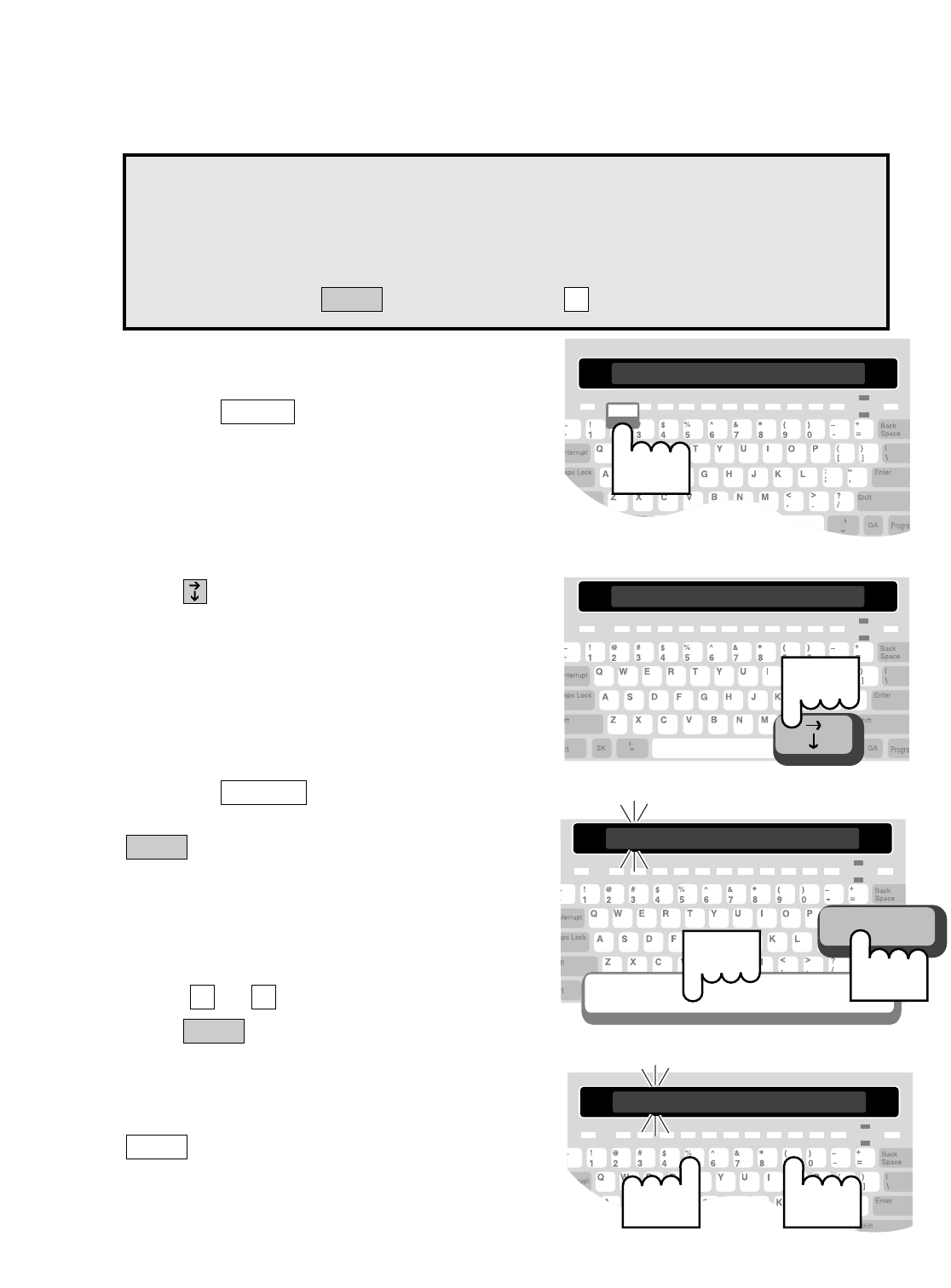
SETTING THE DATE & TIME
12 • SETUP
Why are Date & Time important?
Date and time are printed and saved at the beginning of each
Conversation and Auto-Answer message. It gives you a record of when a
call was placed or received. You can view and print the date and time by
holding down the key and pressing .
TCtrl
1. Make sure the Superprint Pro80 LVD is
on. The Power light is lit.
2. Press the button. The first
menu item is displayed.
Options
CODE <AUTOMATIC>
Options
3. Press until SET CLOCK <NO> is
displayed.
SET CLOCK < NO >
Press
4. Press the to change the
option to <YES>. Then, press
. The date and time are displayed
with the first number flashing.
5. Type each number, it will automatically
advance to the next number.
To change the AM or PM setting, type
either or .
6. Press when the date and time
are correct. TIME AND DATE
SAVED is displayed.
7. After saving the date and time, press
to exit the Options menu.
Esc
Enter
PA
Enter
Spacebar
01/01/98 12:00 AM
Enter
Press
1st...
Press
2nd..
Type
09/01/98 12:00 AM


















