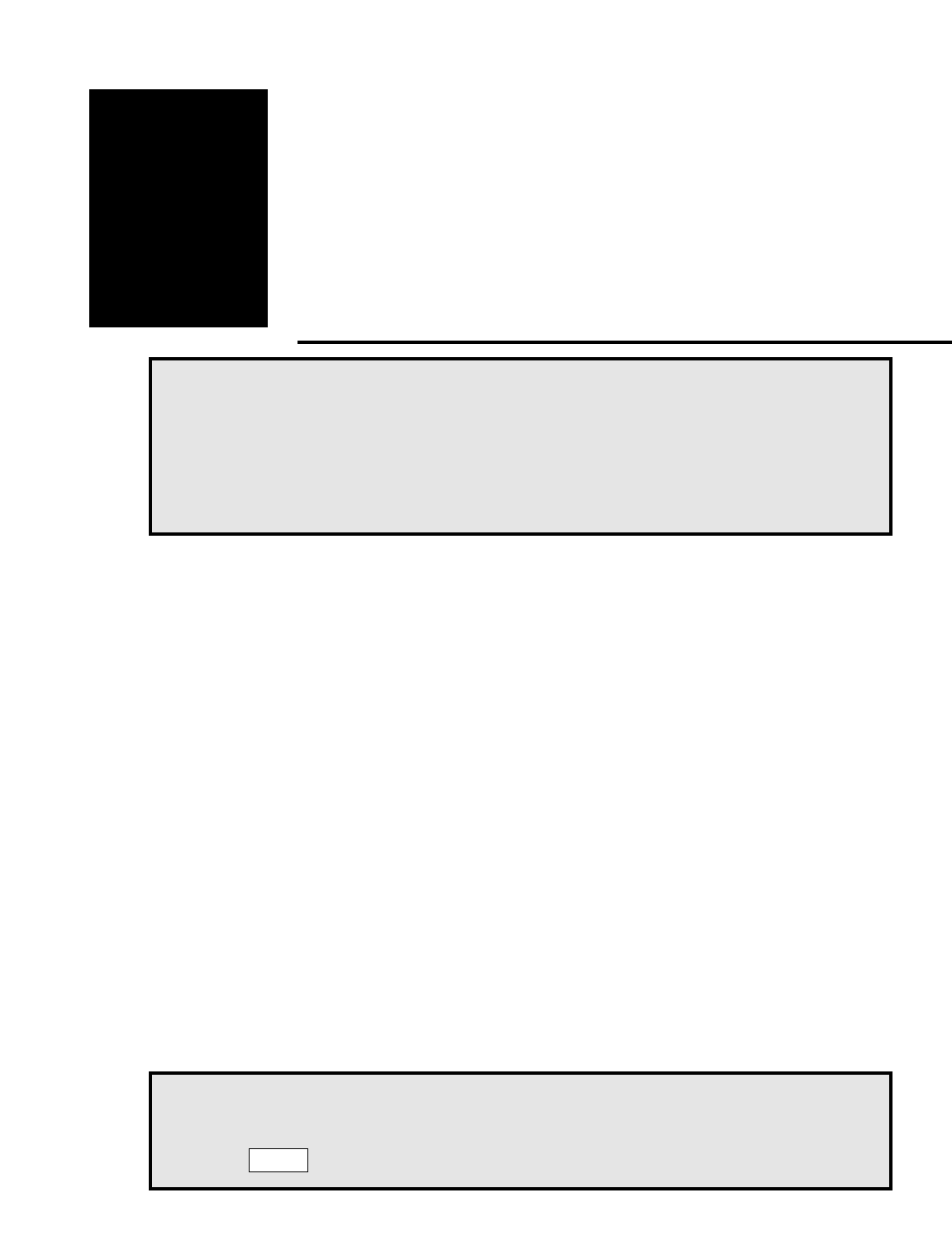
HOW AUTO-ANSWER WORKS
You can turn on Auto-Answer when you are going to be away from your Superprint
Pro80 LVD and unable to answer calls. It will answer the call and record text messages
for you. When the Superprint Pro80 LVD answers calls, it sends both the Relay Voice
Announcer message and the Auto-Answer memo.
The Relay Voice Announcer is a recording of a woman’s voice that says, “Please use text
telephone or dial relay.” If you programmed in the Relay number, it also reads the
telephone number for the local relay service. For more information, see “The Relay Voice
Announcer” on page 25.
Auto-Answer sends a message that reads, “YOU HAVE REACHED AN ANSWERING
MACHINE, PLEASE LEAVE A MESSAGE, GA.” To change what is sent, see
“Editing the Outgoing Message” on page 37.
After the outgoing message has been sent, the caller can type a message for you to read.
The Superprint Pro80 LVD saves the message in memory, prints the message and adds 1
to the number of calls which is displayed. The Superprint Pro80 LVD hangs up when
nothing has been received for 45 seconds.
USING AUTO-ANSWER
CHAPTER
7
USING AUTO-ANSWER • 37
Auto-Answer does not record voice messages.
If someone calls you by voice and reaches your Superprint Pro80 LVD
while Auto-Answer is on, he or she will hear the Relay Voice Announcer
message. This message explains that the caller should either use a TTY or
call using a relay service.
Can I answer a call even if Auto-Answer has already answered?
Yes. If someone is calling you, interrupt the Auto-Answer function by
pressing . Then, begin typing to answer the call.
Esc


















