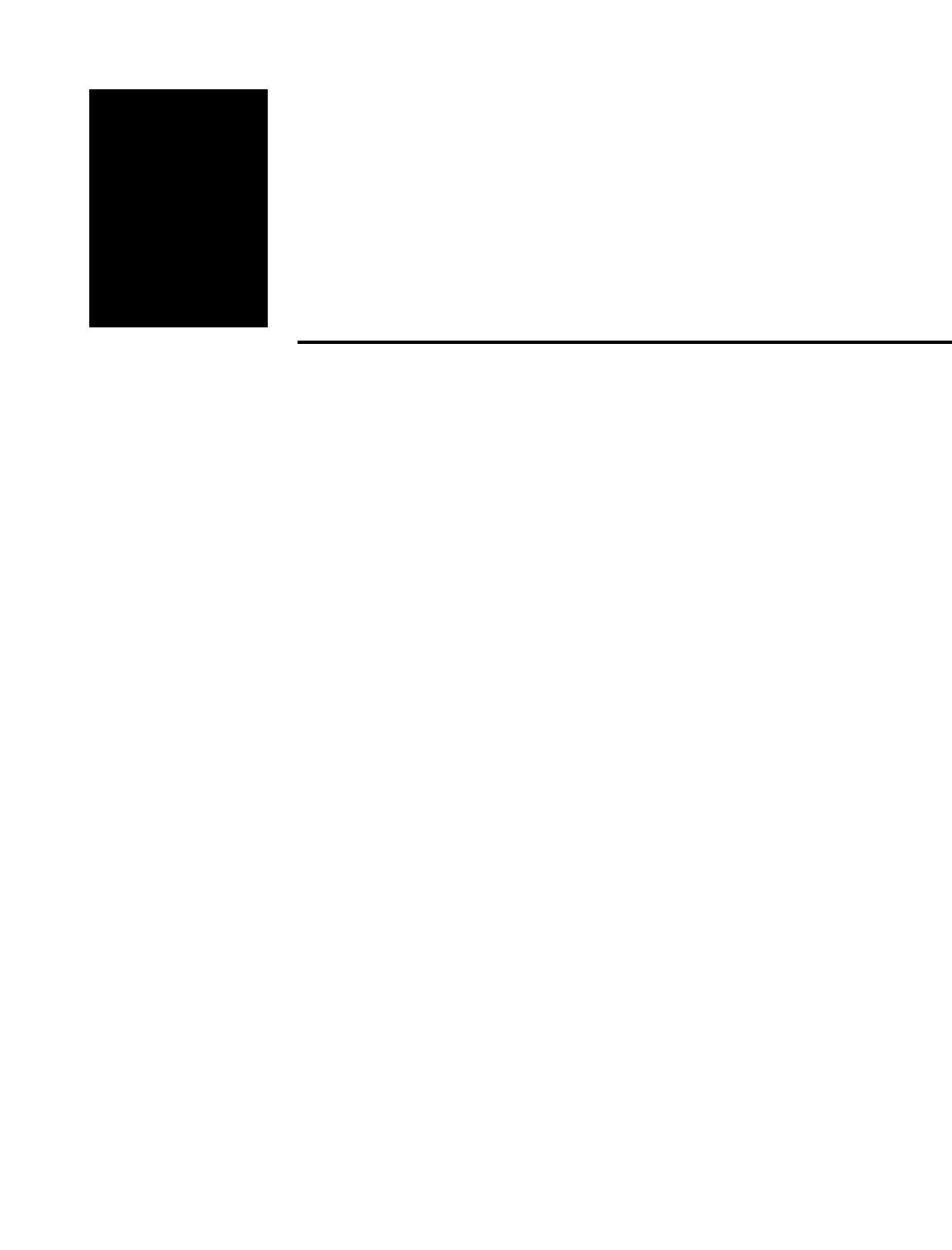
3-Way Calling…2, 29
AC adapter…9, 62, 66-67
jack…5, 9
Adapter, see AC adapter
Address
repair…65
Ultratec…inside front cover
Announcer, see Voice Announcer and Relay Voice
Announcer
Answering a call…19
ASCII…51, 57-58, 60, 67
changing options…58-59
seek time…59
troubleshooting…60
Auto ID
about…2, 52
turning on and off…52
Auto-Answer…35-38
about…2, 35
button…1, 6, 36-38
clearing…64
memory for…36, 64, 67
outgoing message…37
password…38
printing messages…36, 54
Relay Voice Announcer…38
remote message retrieval…38
reviewing messages…36, 39
rings…38
turning on and off…36
Batteries…61-63, 66
checking…62
compartment…5
exercising…62
how long they last…61
power problems…66
replacing…9, 63
safety, see Safety Instructions
type to use…63
Baud rate…59-60, 67
Baudot…51, 66-67
Call progress
about…2, 18
displays…18
Caller ID
about…2, 41
button…1, 6
displays…45
printing entries…44, 55
reviewing entries…42
turning on and off…42
Calling, long distance…18
Cleaning…65
Clear button…1, 6
Clock, see Date and time
Codes…51, 57-60
Computer, connecting with a…58-59
Control (Ctrl) key…29-30, 64
Conversation
clearing…21
etiquette…20
memory for…20, 67
printing…21, 55
reviewing…21
Date and time…12, 20, 36, 41
Dial button…1, 6, 13-14, 16, see also Dialing
Dialing, see also Dial button
emergency…16, 27
from keyboard…2, 13
from the Directory…14
prefix…53
pulse…10, 53, 67
INDEX
INDEX
I
INDEX • 73


















