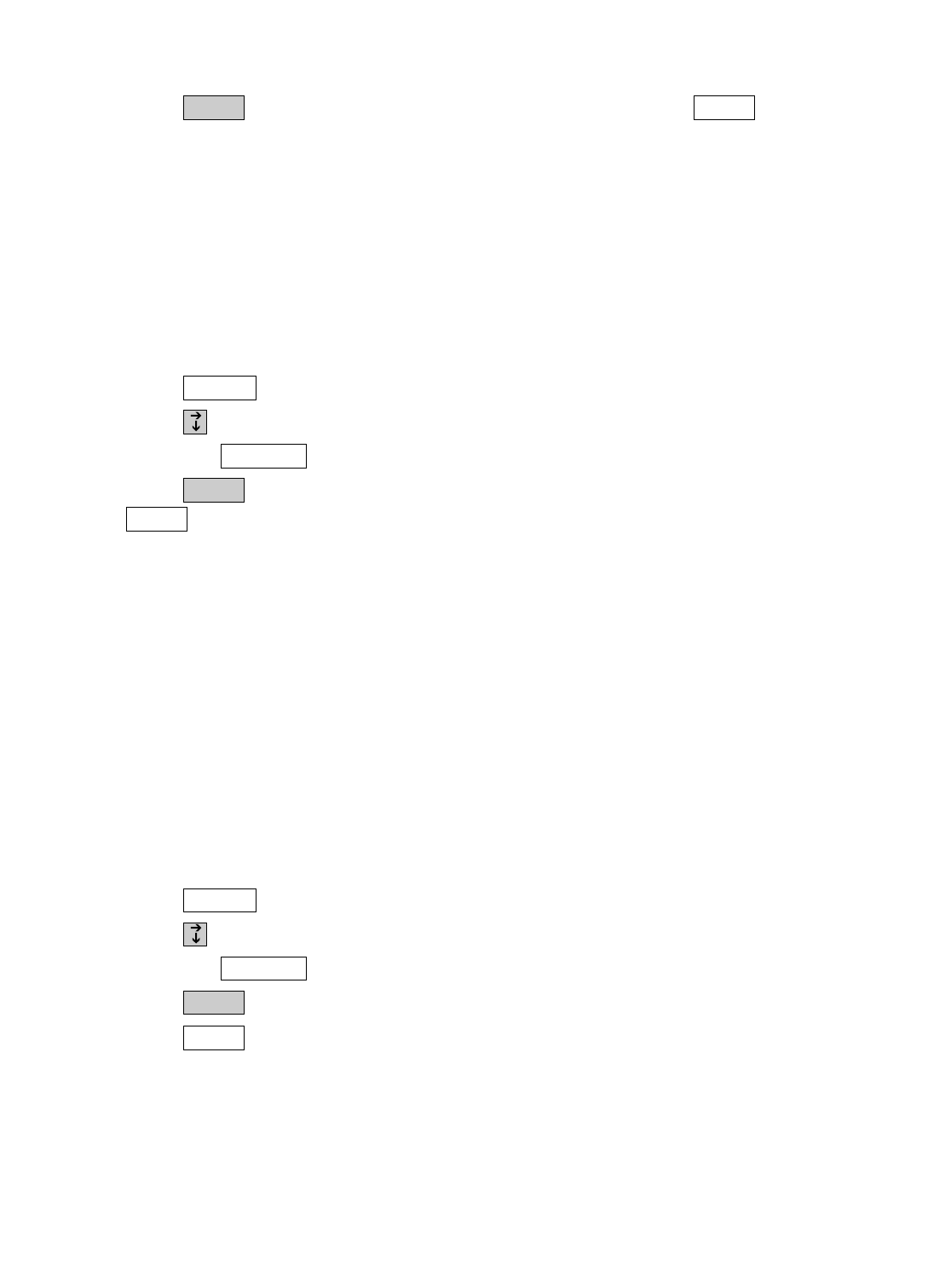
5. Press when the date and time are correct, or press to exit the
Options menu without making any changes.
Turbo Code
®
For this option, it is recommended that you leave the setting as TURBO CODE < ON>.
This allows the Superprint Pro80 LVD to use Turbo Code when it connects to another
TTY that has this capability. Remember that when the Code option is set to CODE
<AUTOMATIC>, the Superprint Pro80 LVD will automatically select the best code to
use for each call. For more information on Turbo Code, please see Chapter 11.
If you do choose to turn off Turbo Code follow these steps:
1. Press . CODE < AUTOMATIC> is displayed.
2. Press until TURBO CODE < ON> is displayed.
3. Press the to change the setting to <OFF>.
4. Press to save this setting and move to the next option in the menu, or press
to exit the Options menu without making any changes.
E-Turbo
™
Enhanced Turbo Code (or E-Turbo) technology enables your TTY and your relay service
to work together, streamlining your relay calls. Relays that offer E-Turbo provide calls
that are more “functionally equivalent” to traditional voice calls than ever before. With
E-Turbo, many of the details of a relay call are automatically handled for you:
● You dial the phone number of the person you are calling. Your Superprint Pro80
LVD automatically connects to your TRS.
● There is no need for you to interact with the CA.
● Your preferences are automatically sent to the relay such as your preference for a
male or famale CA.
To turn E-Turbo on:
1. Press . CODE < AUTOMATIC> is displayed.
2. Press until E-TURBO is displayed.
3. Press the to select <ON>.
4. Press . **E-TURBO ON** is displayed briefly.
5. Press to exit the Options menu.
You will also need to program the access telephone number for your E-Turbo compatible
TRS. Please see page XX for more information about setting up and using E-Turbo.
Esc
Enter
Spacebar
Options
Esc
Enter
Spacebar
Options
EscEnter
54 • PERSONALIZING GENERAL OPTIONS


















