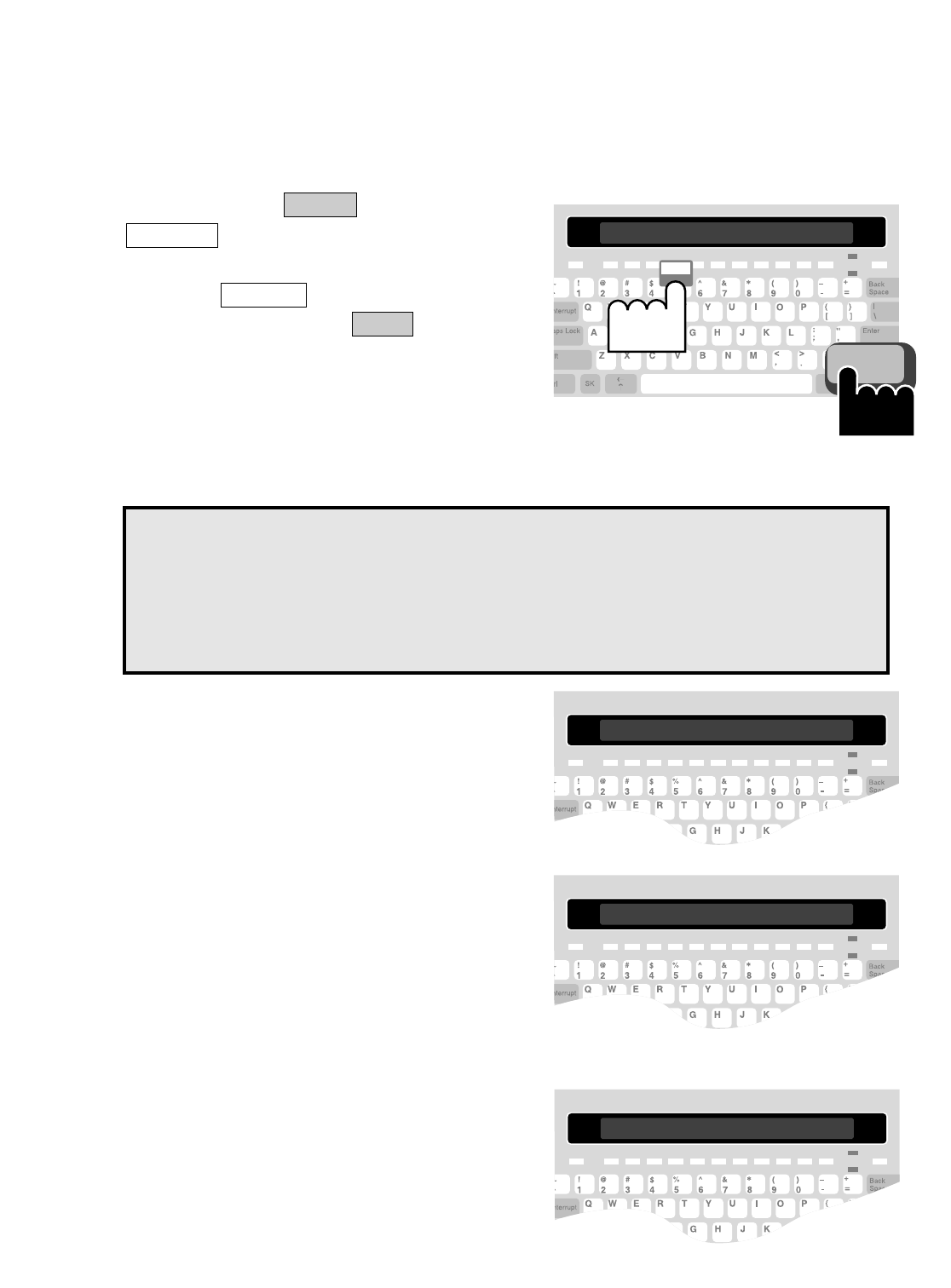
TURNING ON CALLER ID
Once you have subscribed to Caller ID service, turn on Caller ID to begin displaying and
saving Caller ID information.
1. Hold down the key and press the
button.
CALLER ID <OFF> is displayed.
2. Press the to change the option
to <ON>. Then, press .
CALLER ID IS ON is displayed.
VIEWING CALLER ID INFORMATION
Enter
Spacebar
Caller ID
Program
44 • USING CALLER ID
CALLER ID <OFF>
Caller ID
Press
Program
Hold
down
When Receiving Calls
1. The display flashes the message LINE
IS RINGING when the Superprint
Pro80 LVD receives a call. This is
displayed only for the first ring.
... LINE IS RINGING ...
2. While the line is ringing, the Caller ID
information is displayed. If you choose
to answer the call, you may do so.
If your Caller ID service includes name
and number, both are displayed.
ULTRATEC 238-5400
If your service includes number only,
the number is displayed.
238-5400
Why does my display look different?
If you have Auto-Answer on in addition to Caller ID, you will see more
information on your display. The display might look like this: 1 AA MSG
0 CALLS. For more information on Auto-Answer, please see Chapter 7.


















