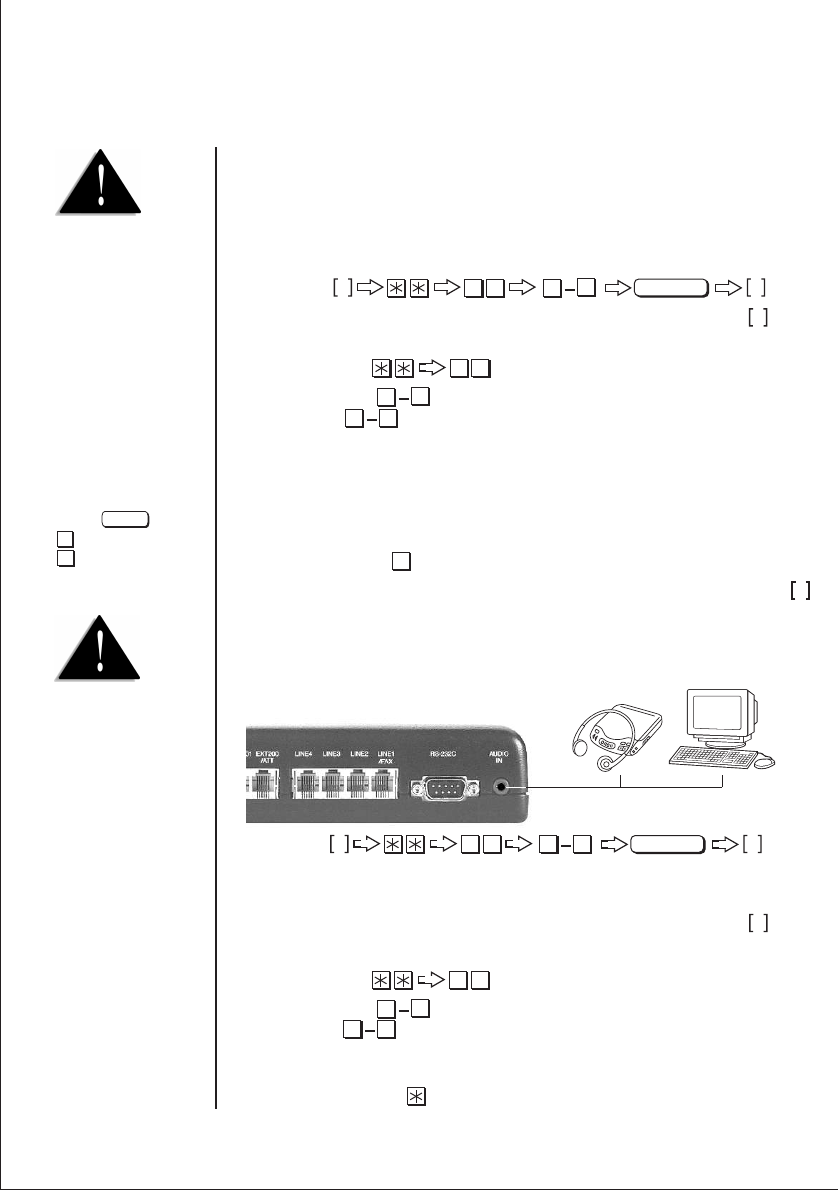
1.
All OGMs can be played
in the Auto-Attendant Mode
(Default Setting).
2.
You have a maximum of
10 minutes to record each
OGM. (Note 1)
3.
All system OGM
recordings must be done at
the attendant telephone
(station 200).
4.
When you record your
personal OGM3, do not
forget to add “Press 7 to leave
a message”
5.
The key is a
key located below the
key.
Once you have completed
recording all system OGMs,
you need to record station
OGMs if you want to use
the voice mail features of
your UPBX. See page 12
‘Recording Station OGM’.
#
9
Pound
10
Recording System OGMs (Out Going Messages)
You can record new messages to meet your office or home requirements. There are two
options for recording the system OGMs. The first uses the Handset of your telephone and
the second uses the MOH port, on the back of the UPBX, connected to a CD or Cassette
tape player, or a PC.
Using the Handset of your telephone
Operation:
1.
Set the MODE Switch on the right side of the unit to Set-Up Mode .
2.
Lift the handset connected to Ext. 200 - the dial tone is heard in the receiver.
3.
Press to enter the “Recording System OGM” mode.
4.
Press to select OGM number.
means OGM number. (i.e : 1 – OGM 1, 5 – OGM 5)
5.
Record your new message after listening to the system announcement -
“Please record your message after the beep and press a pound key or hang
up”. (i.e.“Thank you for calling ABC company. Please dial 201 for Mary,
202 for John and 214 for Michael or press nine any time to speak to the
operator.”)
6. Press the key to stop recording OGM, then replace the handset.
7.
Set the MODE Switch on the right side of the unit to Business-Hour Mode
Using the MOH port.
You can record new system OGMs using the MOH port on the back of your UPBX with
a CD or Cassette tape player, or a PC.
Operation:
1. Connect the audio source (CD or Cassette recorder - or PC) to the UPBX’s
MOH port using an audio jack.
2.
Set the MODE Switch on the right side of the unit to Set-Up Mode .
3.
Lift the handset connected to Ext. 200 - the dial tone is heard in the receiver.
4.
Press to enter the “Recording System OGM” mode.
5.
Press to select OGM number.
means OGM number. (i.e : 1 – OGM 1, 5 – OGM 5)
6.
Play the CD or Cassette Recorder, or the PC after listening to the system
announcement, “Please record your message after the beep and press a
pound key or hang up.
S
7
1
N
1
7
(
(
1
7
(
(
#
N
S
7
1
Recording
1
7
(
(
1
7
(
(
1
7
(
(
1
7
(
(
S
N
S
7
2
Recording
7
2


















