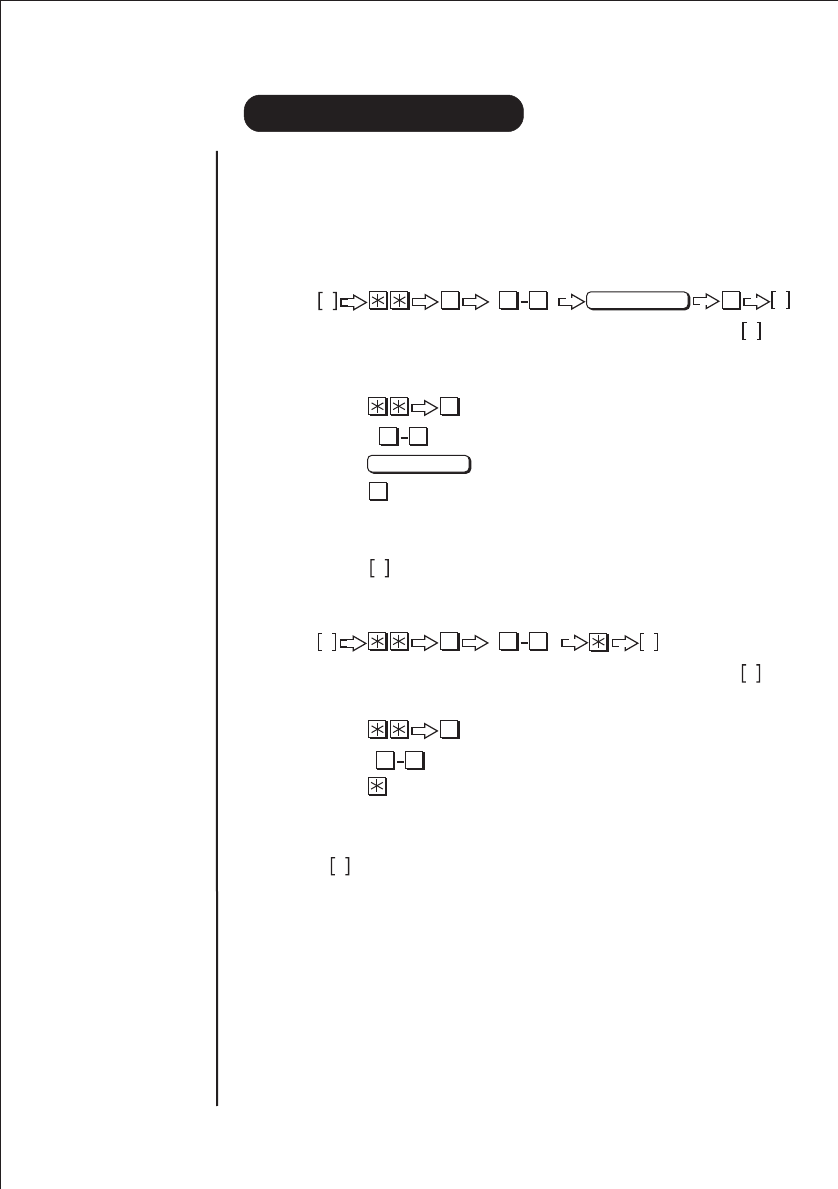
Class Of Service (COS) Code Restriction
This feature allows you to enter or remove the first four digits of restricted telephone
numbers using COS codes. You can have three codes, and they need to be registered at
each extension to function. The first 4 digits entered will block outgoing calls.
Operation:
To ENTER COS code :
1. Set the MODE Switch on the right side of the unit to Set-Up Mode .
2. Lift the handset connected to Ext. 200 - the dial tone is heard in the
receiver.
3. Press to enter the feature.
4. Press to enter the code number. (max. 3 codes)
5. Press (max. 4 digits, eg: 1626 or 0118, etc.)
6. Press to set.
7. Replace the handset.
8. Set the MODE Switch on the right side of the unit to Business-Hour
Mode
To REMOVE COS code:
1. Set the MODE Switch on the right side of the unit to Set-Up Mode .
2. Lift the handset connected to Ext. 200 - the dial tone is heard in the receiver.
3. Press to enter the feature.
4. Press to enter the code number.
5. Press to remove.
6. Replace the handset.
7. Set the MODE Switch on the right side of the unit to Business-Hour Mode
29
DIAL RESTRICTION
N
S
1
1 3
Telephone No.
#
1
S
#
Telephone No.
N
1 3
1
S
1 3
S
1
1 3
N
N
(
(
(
(
(
(
(
(


















