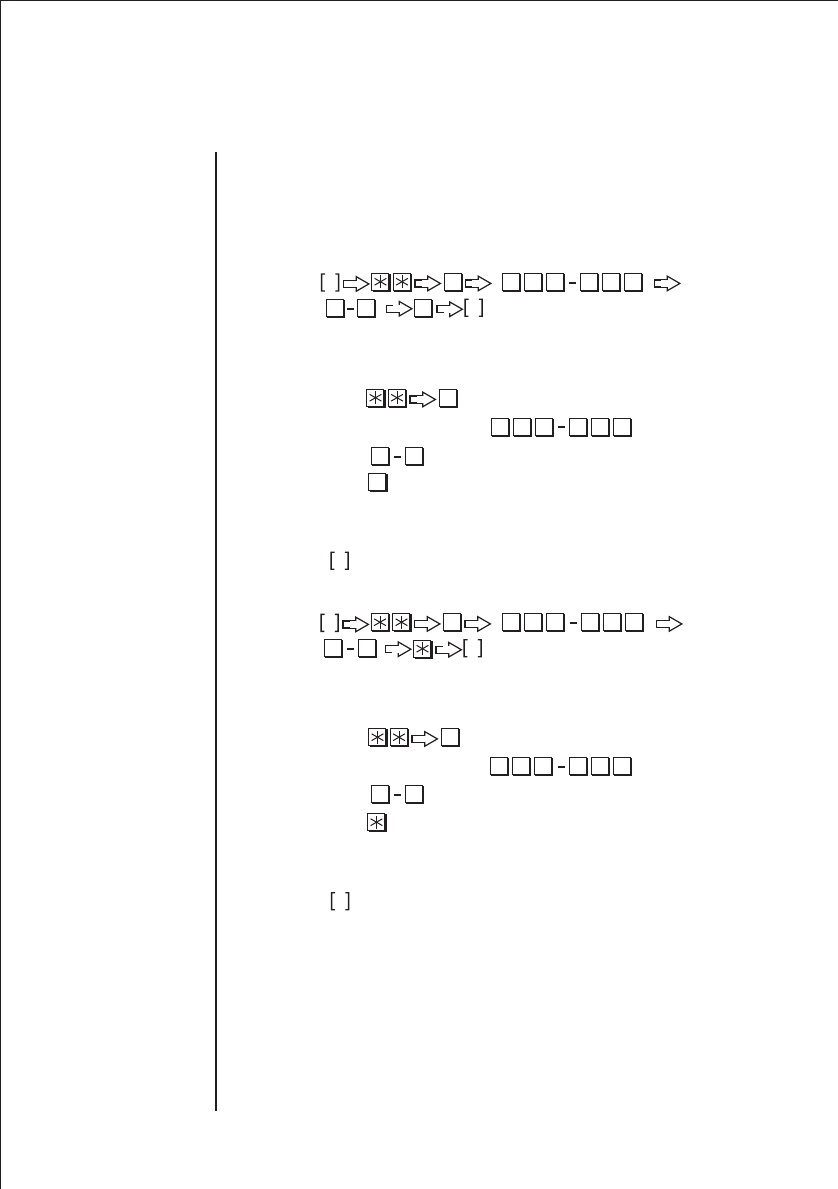
Station Class Of Service (COS) Code Restriction
The 3 restriction codes that you entered (see page 29) now need to be registered to each
extension.
Operation:
To ENABLE station COS code restriction:
1. Set the MODE Switch on the right side of the unit to Set-Up Mode (S).
2. Lift the handset connected to Ext. 200 - the dial tone is heard in the receiver.
3. Press to enter the feature.
4. Press the station number
5. Press to enter the code number.
6. Press to set.
7. Replace the handset.
8. Set the MODE Switch on the right side of the unit to Business-Hour Mode
To DISABLE station COS code restriction
1. Set the MODE Switch on the right side of the unit to Set-Up Mode (S).
2. Lift the handset connected to Ext. 200 - the dial tone is heard in the receiver.
3. Press to enter the feature.
4. Press the station number
5. Press to enter the code number. (max. 3 codes)
6. Press to remove.
7. Replace the handset.
8. Set the MODE Switch on the right side of the unit to Business-Hour Mode
2
S
#
1
N
3
2
S
2 0 0 2 1 5
1
N
3
2
2 0 0 2 1 5
2 0 0 2 1 5
1 3
#
N
2
2 0 0 2 1 5
1 3
N
(
(
(
(
(
(
(
(
30
(
(
(
(
(
(
(
(


















