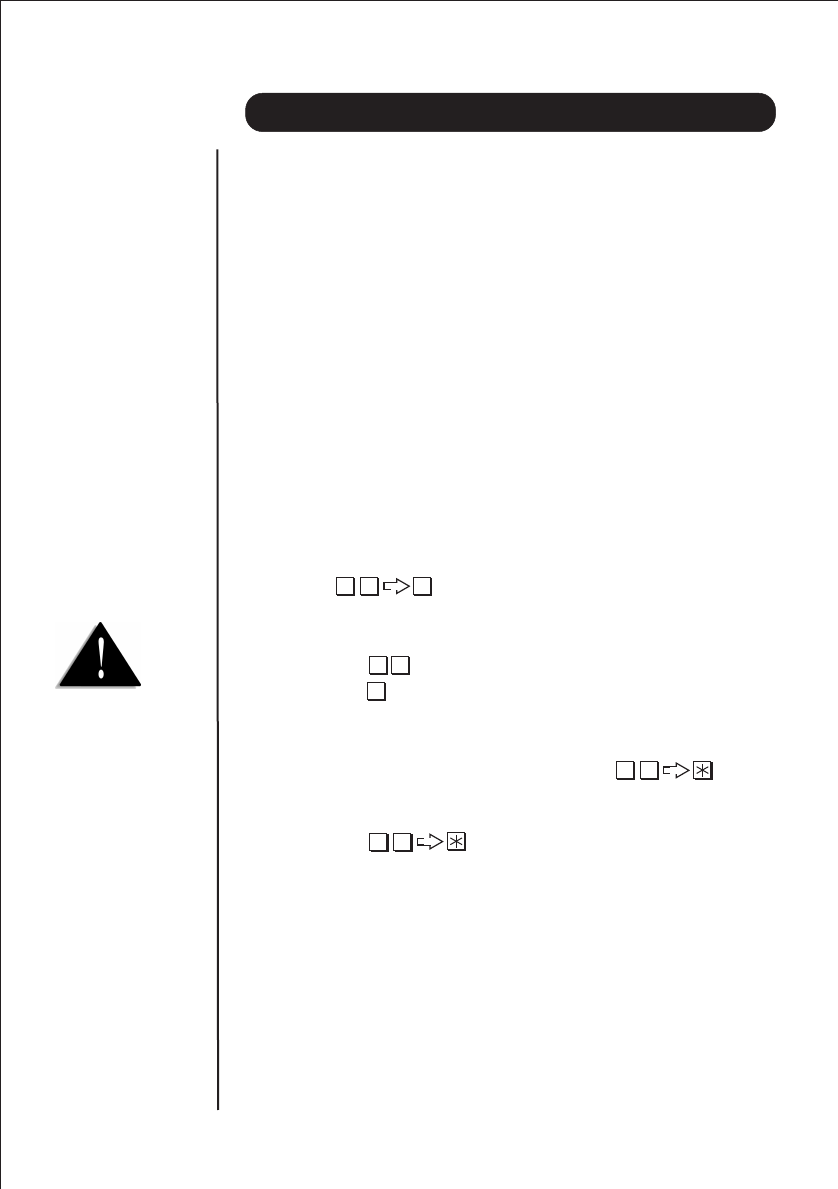
Setting the Off-Hour mode
An alternate recorded message can be played during off- hours, weekends, and holidays.
OGM 6 is played instead of OGM1. In the Off Hour Mode you can receive messages
or get urgent calls forwarded to you by using the Call Notification and Call Forwarding
Outside features. Refer to Call Notification and Call Forwarding Outside features.
Method 1 (by Mode Switch)
Operation :
To set OFF HOUR mode
1. Set the MODE Switch on the right side of the unit to Off-Hour Mode
(OH).
The MODE LED will flash.
To CANCEL
1. Set the MODE Switch on the right side of the unit to Business-Hour
Mode (N).
The MODE LED is off.
Method 2 (by using telephone)
Method 2 only applies to Business-Hour Mode (N)
.
Operation:
To SET:
1. Lift the handset connected to Ext. 200 (the dial tone is heard in the receiver).
2. Press to enable this feature.
3. Press to exit this feature (a long dial tone confirms).
4. Replace the handset.
To CANCEL (Business-Hour setting):
1. Lift the handset connected to extension 200 (the dial tone is heard in
the receiver).
2. Press you will hear two short dial tones.
The feature is disabled.
3. Replace the handset.
OGM 6 (in the Off-Hour)
OGM6 contains your personal or company’s greeting messages and information about
the extension numbers for the Off Hour Mode, when you are not in the office or home.
Default OGM 6 : “ It’s not a business hour. If you want to leave a
message. Please press the extension number or press ‘9’. For an urgent
call press 216. Thank you.”
1. In the off-hour mode the
System OGM 6 will be
played when an incoming
call occurs.
2. See page 26 ‘Urgent Call’
to register a telephone to be
called.
3. When a caller presses the
extension number or ‘9’, the
voice prompt will play after
the rings (default 7 rings).
7 5
#
7 5
7 5
7 5
#
OFF HOUR/BUSINESS HOUR SERVICES
25


















