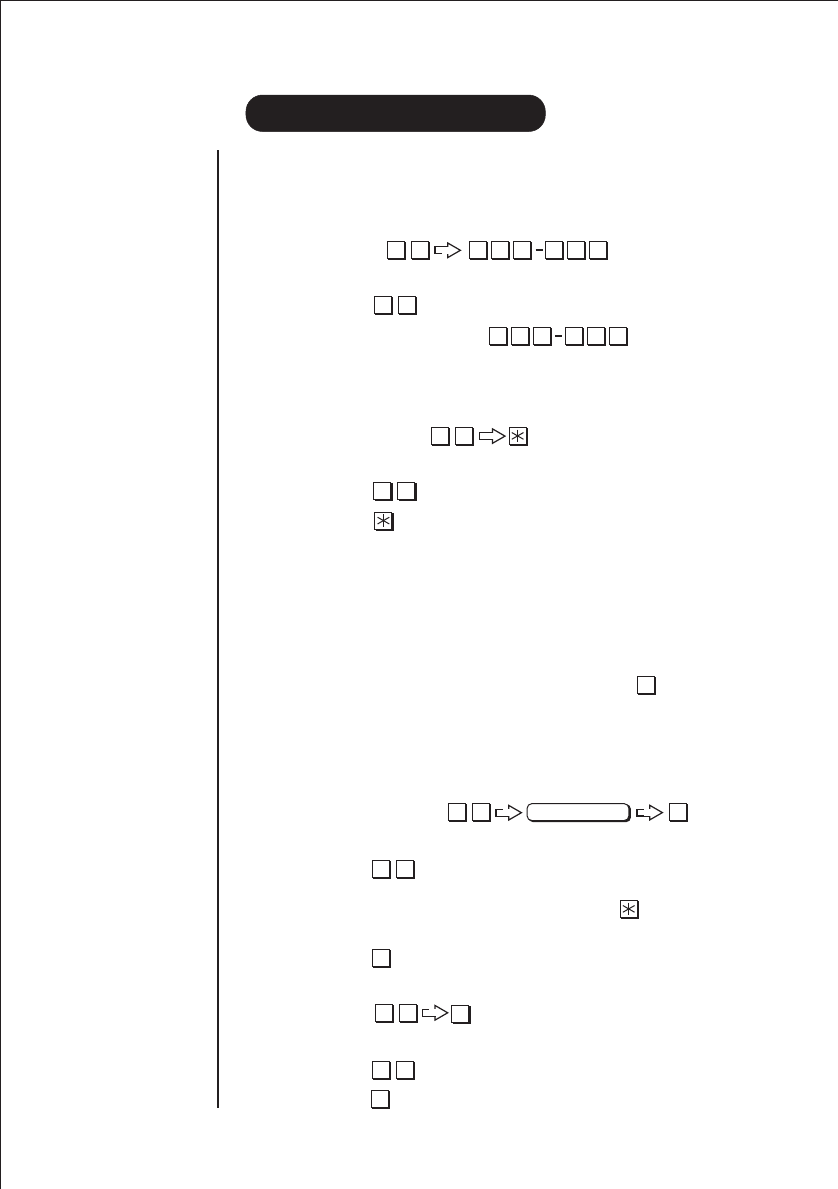
Call Forwarding to Extension Number
When you step out of the office, you can forward an incoming call to a designated extension
number.
Operation:
To SET:
1. Lift the handset - the dial tone is heard in the receiver.
2. Press to get into this feature.
3. Press extension number to enter a station number
to be called.
4. Replace the handset.
To CANCEL:
1. Lift the handset.
2. Press to get into this feature.
3. Press to exit this feature.
4. Replace the handset.
Call Forwarding Outside
You can automatically forward incoming calls to an outside telephone number from each
station (e.g.: your cellular phone or an office phone you are visiting). Calls using this
feature can only last for a maximum of 3 minutes. At the end of 3 minutes you will hear
a voice prompt; “Please press the pound key to extend your call”
If you wish to extend the call for more than 3 minutes, press the key after the voice
announcement.
To use this feature you need to subscribe to a 3 way calling service from your local telephone
company (New Zealand only).
Operation:
To REGISTER:
1. Lift the handset - the dial tone is heard in the receiver.
2. Press - to get into this feature.
3. Press telephone number - to enter a telephone number to be called. (If
you want to leave the extension number, press and extension number
after entering the telephone number.)
4. Press to exit this feature.
5. Replace the handset
To SET:
1. Lift the handset - the dial tone is heard in the receiver.
2. Press - to get into the feature.
3. Press - to exit this feature.
CALL FORWARDING
6 2
2 0 2 1 506 2
)
)
6 2
2 0 2 1 50
)
)
6 2
#
#
6 6
#
6 6
6 6
#
6 6
#
Telephone No.
21


















