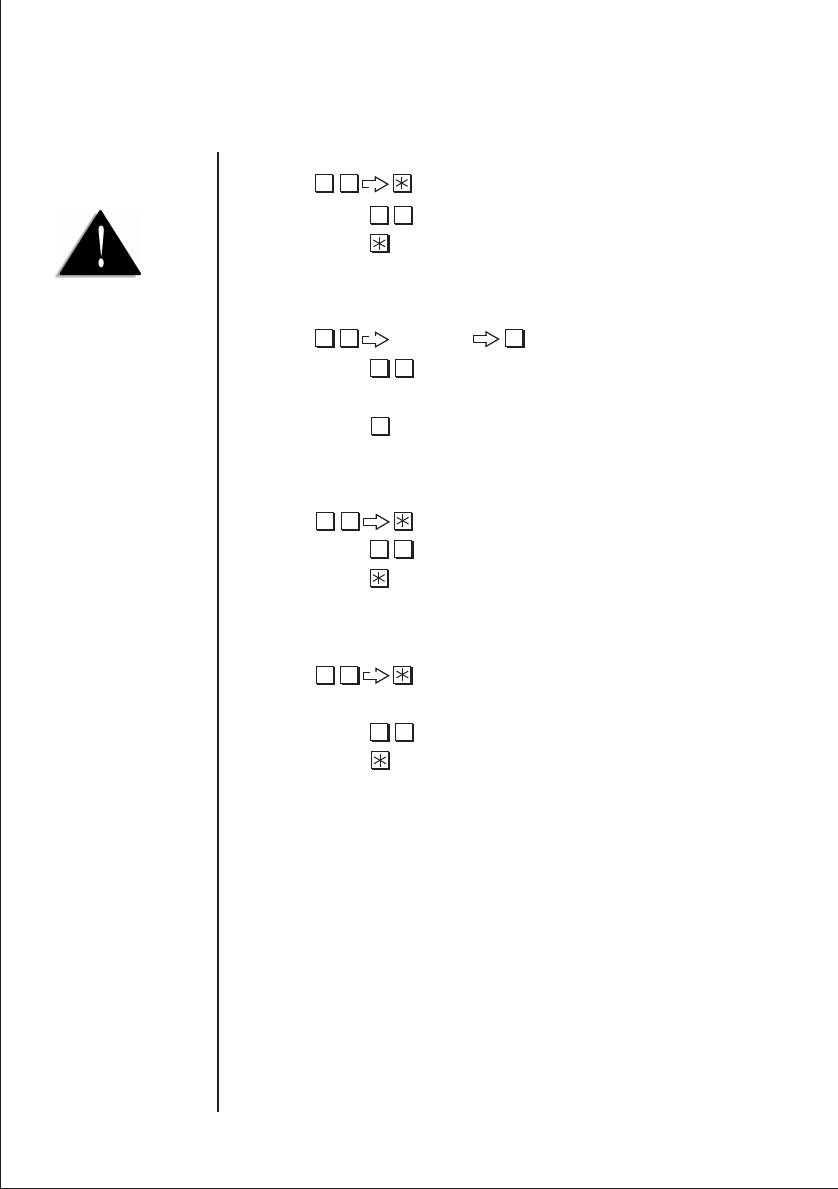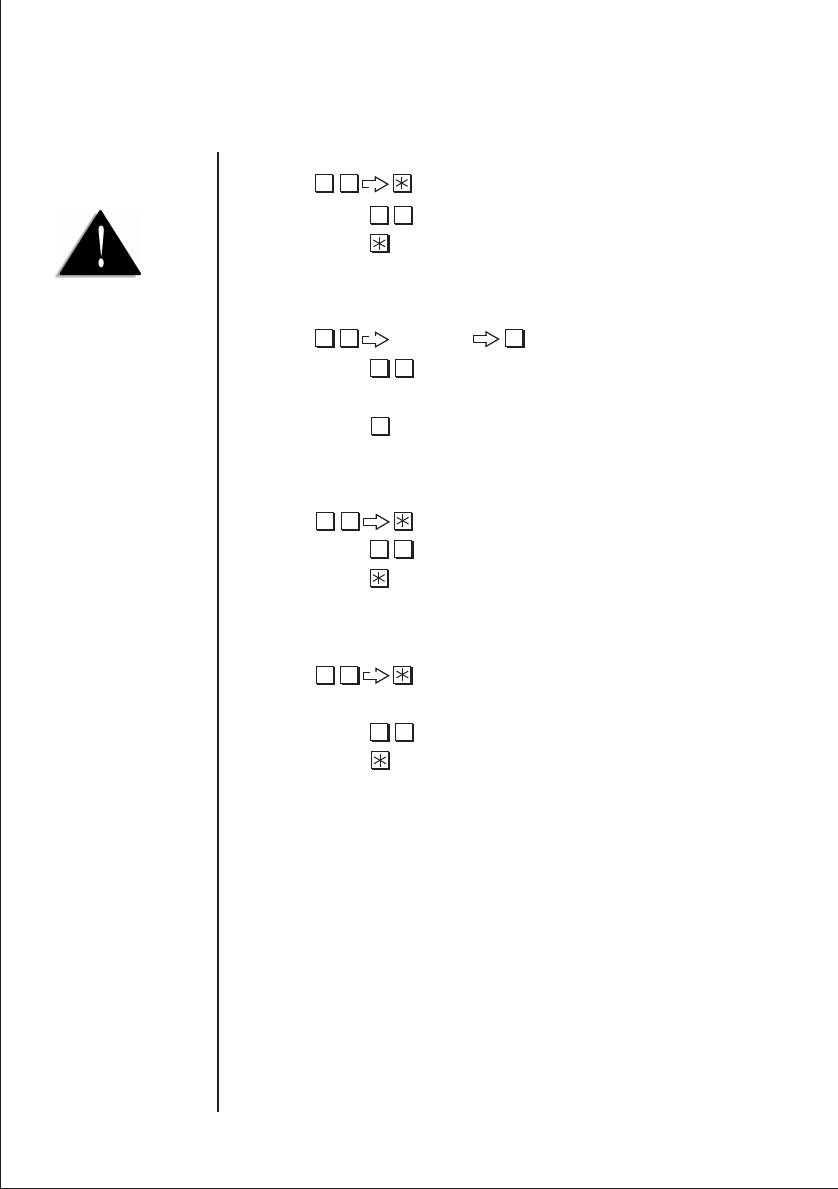
1. If you register both a
telephone number and a
pager number, the telephone
number has priority over the
pager number.
2. When you are notified,
you will hear a voice prompt
message saying “You have
a new message, Please press
‘2’ to play the message”. The
voice mailbox operation is
the same as ‘Managing Voice
Mailbox’ (see page 12).
3. The Pager will be notified
if contact with the telephone
has failed after 3 attempts.
To CANCEL an outside telephone number
1. Press - to get into this feature.
2. Press - to cancel the telephone number registered.
3. Replace the handset
To REGISTER a pager number
1. Press - to get into this feature.
2. Press Pager number (Max. 25 digits) you wish to call.
3. Press - to exit this feature.
4. Replace the handset
To CANCEL a pager number
1. Press - to get into this feature.
2. Press - to cancel the registered page number.
3. Replace the handset
To CANCEL this feature
1. Lift the handset
2. Press - to get into this feature.
3. Press - to exit this feature.
4. Replace the handset.
5 6
#
5 7
PAGE No.
5 8
5 7
#
5 6
5 7
5 8
5 7
16