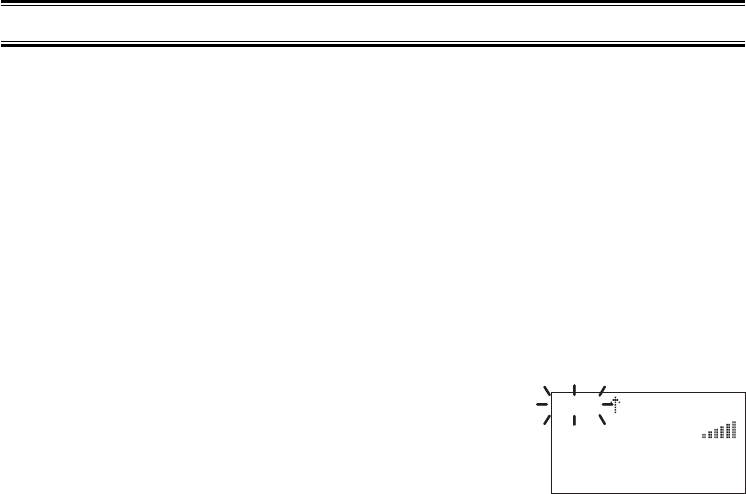
Searching
Setting a Search Range
Note: First you must set the search ranges through the Menu screen prior to any searching.
The BC785D can search up to 10 separate frequency ranges to help you discover new
stations in your area.
To set a Search Range, enter into the Menu mode.
1. Press MENU.
2. Select 1:SERVICE OPTION / :CHAIN SEARCH / 2:SEARCH RANGE by
rotating the VFO and pressing E.
3. Select a range number by rotating VFO and pressing E.
4. Select 1:RANGE by rotating the VFO and pressing E.
Enter the lowest frequency using the keypad and then
press E, then repeat the same for the highest frequency.
Then press SRCH.
––– OR –––
1. Press and hold SRCH for 2 seconds.
2. Select - range number - 1:RANGE and program the lowest and highest frequencies by
the same way as step 3 and 4 above.
☞ Remember! You can also use ▲ or ▼ instead of rotating the VFO.
Also instead of pressing E, you can press the VFO control.
Note: • In the search hold mode, when you enter the lowest and highest frequencies as
above using the keypad and then press LIMIT/▼, you can also set a search range.
• The scanner can continuously search up to 10 ranges. (Chain Search)
• You can select or deselect the search range freely by pressing the corresponding
number with the keypad.
• The scanner automatically increases its search speed from 100 to 300 steps per
second for the bands having 5 kHz steps. (Turbo Search)
• After you have set the search range through the Menu the first time for a range,
you will be able to set new ranges for the same range by using the keypad and the
standard direct entry method.
• Searching feature is applied to Control Channel Only mode (see page 66).
Caution: After you have entered the search range while still in the Menu mode, you can set
your alpha tag (see page 28), change the step size of the search, or change the
mode or change the trunk set. Once the lower and upper parameters of your
search are edited, the Menu screen backs up one level to allow you to modify the
step size, receive mode, and alpha tag.
Select 2:STEPS for your step size choices and then press E or VFO. Select
36
SRCH 12.5k
1240.0000 NFM
Range 1234567890
BC785D 11/8/2 1:01 PM Page 36


















