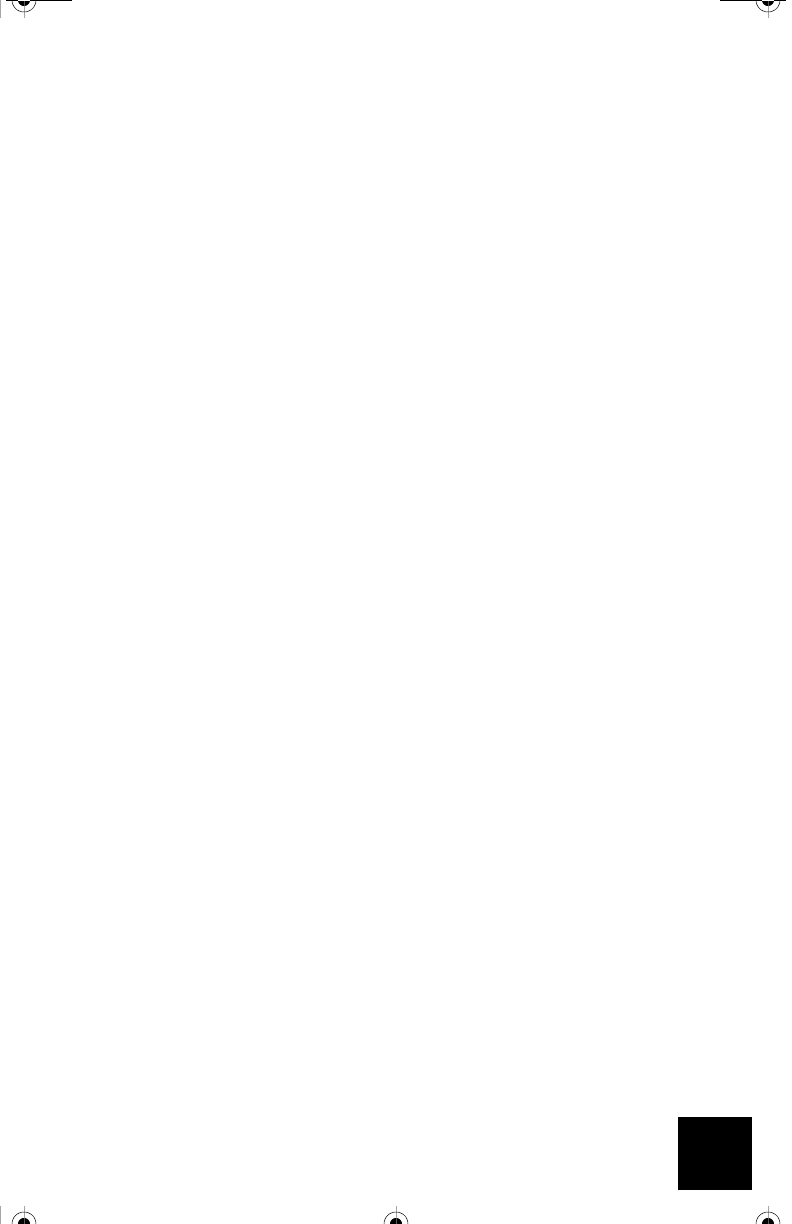
5
Wireless Antenna Range Performance
If your USR5430 is not maintaining a wireless connection to your network, you might be encoun-
tering interference from walls or other structures that is lowering your link quality. Try placing
your USR5430 at a higher location, such as a higher shelf, or repositioning it in a different area of
your room or office. You may also be experiencing interference from other wireless devices such
as cordless phones, baby monitors, security alarms, etc. Be sure other wireless devices are on
different non-overlapping channels. It may also be necessary for you to move your USR5430
away from major appliances such as TV’s, refrigerators, microwave ovens, etc. Here’s why:
Wireless antenna’s work off of radio waves. Radio waves don't travel the same distance in all
directions. Walls, doors, elevator shafts, people, and other obstacles offer varying degrees of sig-
nal loss (attenuation), which cause the Radio Frequency (RF) radiation pattern to be irregular and
unpredictable. Attenuation is simply a reduction of signal strength during transmission. Attenua-
tion is registered in decibels (dB), which is ten times the logarithm of the signal power at a partic-
ular input divided by the signal power at an output of a specified medium. For example, an office
wall that changes the propagation of an RF signal from a power level of 200 milliwatts (the input)
to 100 milliwatts (the output) represents 3 dB of attenuation. The following provides some exam-
ples of the attenuation values of common office construction:
• Plasterboard wall: 3dB
• Glass wall with metal frame: 6dB
• Cinder block wall: 4dB
• Office window: 3dB
•Metal door: 6dB
• Metal door in brick wall: 12.4dB
Other factors that will reduce range and affect coverage area include concrete fiberboard walls,
aluminum siding, pipes and electrical wiring, microwave ovens, and cordless phones.
Status Page
The Status page displays the particular status of, amongst other informative details, the network
you’re associated to, including the SSID name, what channel you’re broadcasting on, and what
firmware version your are using.
Note: If the MAC address field displays a “Device not associated” message, this indicates your
USR5430 is not associated to your wireless network. If, however, the MAC address field displays
a valid MAC address, this indicates that your USR5430 is associated to your wireless network.
R24.0459.00 5430 US Fr Can .book Page 5 Wednesday, February 25, 2004 4:43 PM


















