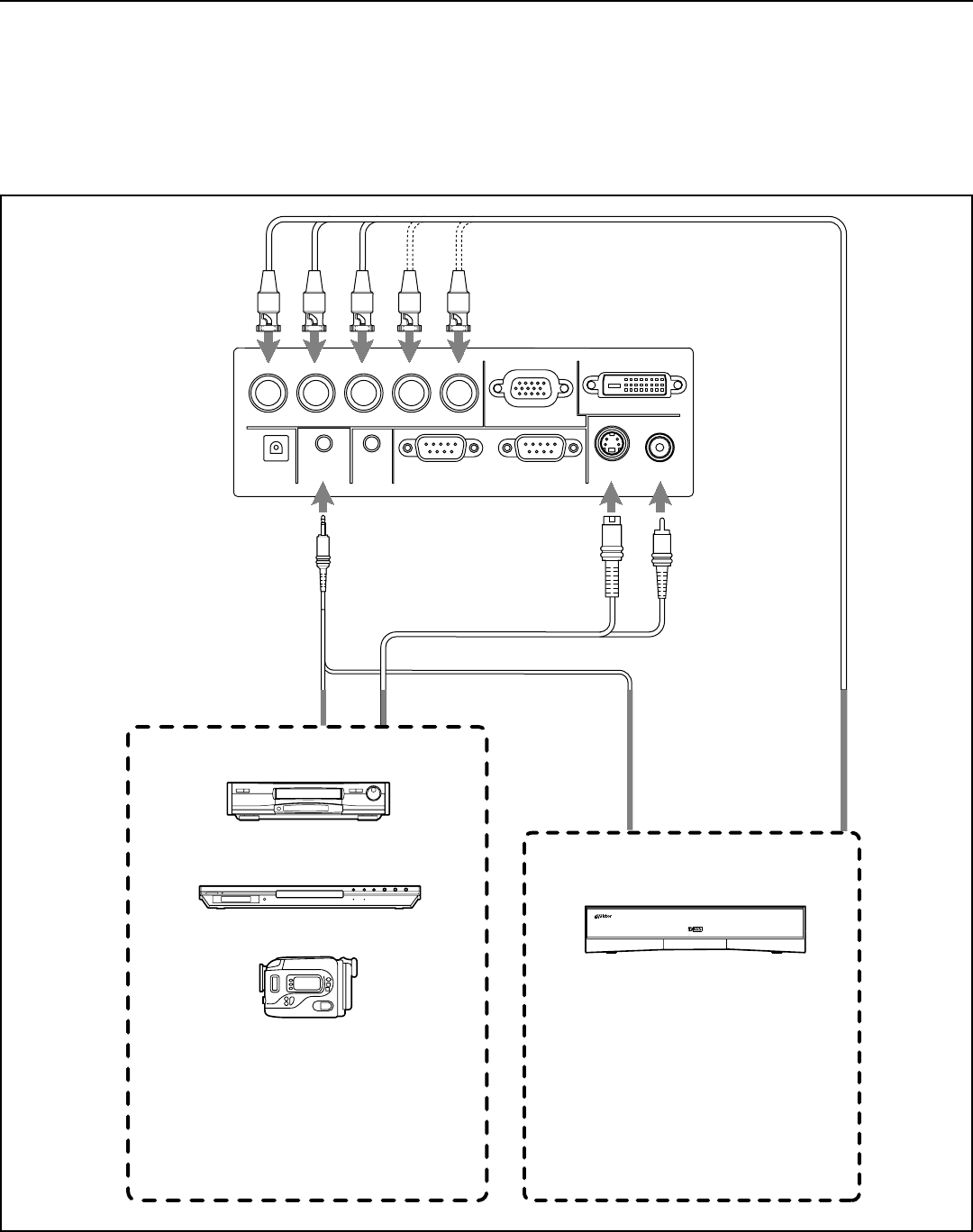
CONNECTING TO VARIOUS DEVICES
» Connecting to Devices
Before connection, be sure to turn off both the projector and the device.
• Connecting to Video Devices
• Thoroughly read the manual that comes with each video device.
• Use the supplied AV connection cable. S-Video (Y/C) cable, BNC cable and PC Audio cables are not supplied.
Right Side of Projector
20


















