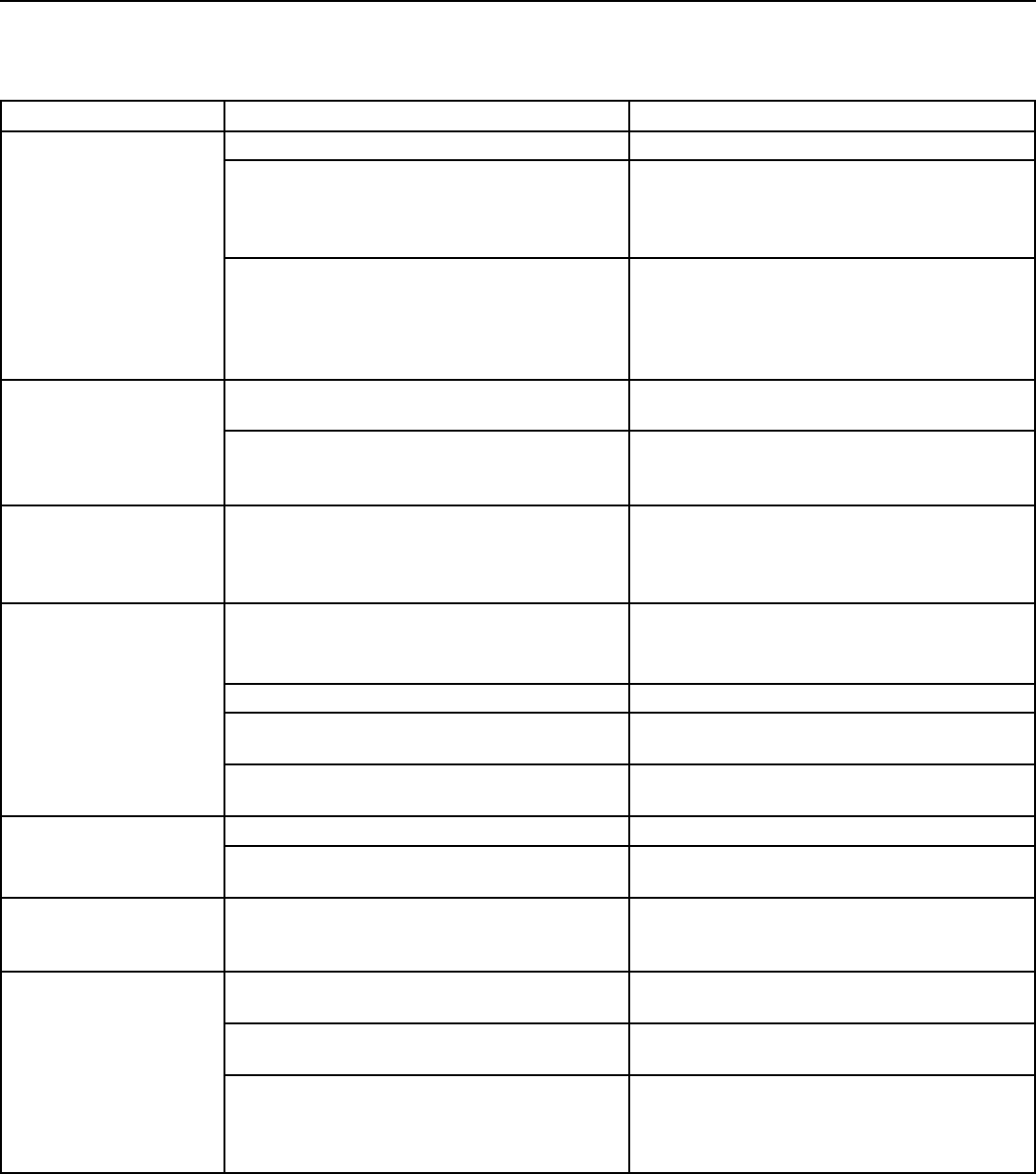
TROUBLESHOOTING
The following is a basic troubleshooting guide that can assist you in resolving typical problems may result in normal operation.
If you have encountered problems that are not listed in this guide, please contact your Vidikron dealer for assistance.
Symptom Probable Cause Solution
Power is not supplied.
Is the power cord disconnected? Insert the power cord (plug) firmly.
Is the light-source lamp cover closed correctly? After the projector goes into the stand-by state
with the [STAND BY] indicator on, unplug from
the main power outlet, close the light-source lamp
cover correctly and plug in again.
Has the lamp life expired? (Has the lamp time
reached 2000 hours?)
After the projector goes into the stand-by state with
the [STAND BY] indicator on, un-plug from the
main power outlet, replace light-source lamp and
plug in again.
Reset the lamp time after replacing the lamp.
Light is not emitted, or
light is dim.
Is the lens cap removed? Remove the lens cap.
Is the lamp near exhaustion? Check the “Lamp time” on the menu, and if the
lamp is near exhaustion, prepare a new lamp and
install as soon as possible.
With power on, the
projector works but
stops abruptly in a few
minutes.
Is the air inlet or exhaust vent area blocked? After the projector goes into the stand-by state
with the [STAND BY] indicator on, un-plug from
the main power outlet, remove any blocking object
and plug in again.
Video image does not
appear, or audio sound
does not occur.
Is the correct input terminal selected? Select the correct input with the [VIDEO] and
[RGB] buttons.
Are devices connected correctly? Connect devices correctly.
Are signals being supplied from the connected
devices?
Set connected devices correctly.
Are input signals (scanning frequency, etc.)
appropriate?
Check if the signal is appropriate (scanning
frequency, etc.) and input the appropriate signal.
Video image is fuzzy
Is the focus adjusted correctly? Adjust focus with the focus ring of the lens.
Is the projector placed too near or too far from the
screen?
Set the projector at the correct distance.
Video image is
abnormally dark or
bright.
Is the “Brightness” adjusted correctly? Adjust “Brightness” using the menu.
Color is poor or unstable.
Is the picture quality (color density, etc.) adjusted
correctly?
Adjust picture quality using the menu.
Are signals (scanning frequency, etc.) from the
connected device appropriate?
Check if the signal is appropriate (scanning
frequency, etc.), and input the appropriate signal.
Is the [RGB2] input terminal being used? When the [RGB2] input terminal is being used,
“RGB2(BNC)” must be selected from the
“Projector Opt” menu. Set it correctly according
to the input signal.
44


















