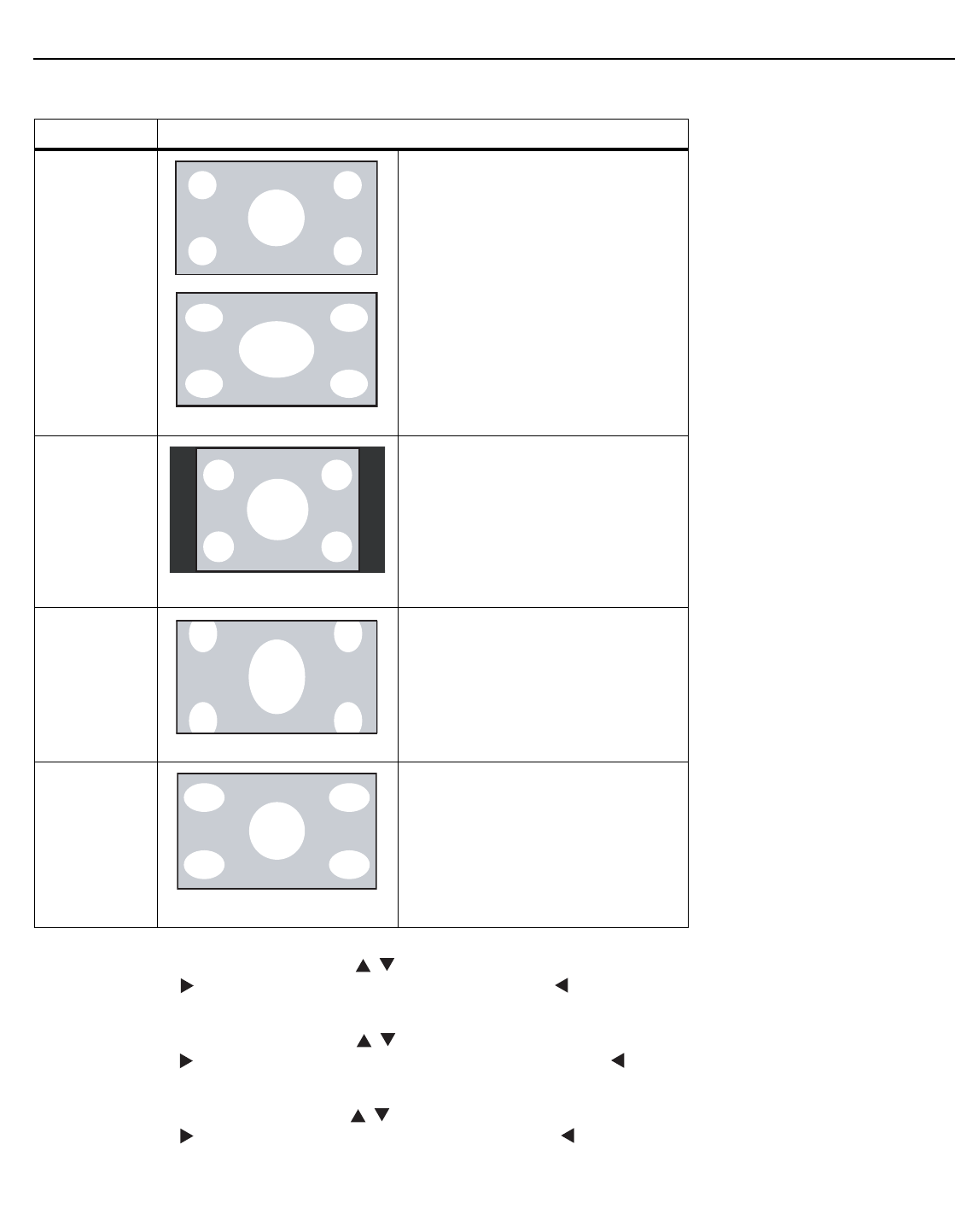
Operation
Vidikron PlasmaView Owner’s Operating Manual 33
PRE
L
IMINAR
Y
V Shift: Use the up- or down-arrow buttons ( , ) to highlight V Position. Then, use the
right-arrow button ( ) to shift the image up; use the left-arrow button ( ) to shift the
image down.
H Shift: Use the up- or down-arrow buttons ( , ) to highlight H Position. Then, use the
right-arrow button ( ) to shift the image to the right; use the left-arrow button ( ) to shift
the image to the left.
V Size: Use the up- or down-arrow buttons ( , ) to highlight V Size. Then, use the
right-arrow button ( ) to increase the height; use the left-arrow button ( ) to decrease it.
Table 4-1. Aspect Ratio Settings
Aspect Ratio Description
Anamorphic Select Anamorphic to view 16:9 DVDs and
HDTV programs in their native aspect
ratio. 4:3 images are stretched horizontally
to fit a 16:9 screen.
Standard Standard 4:3 scales the input signal to fit
in the center of the 16:9 screen. 4:3 is the
aspect ratio used by computer monitors,
standard television programming and
most VHS video cassettes.
Letterbox In Letterbox mode, the image is stretched
vertically; the top and bottom portions are
“blanked off.” Letterbox is best suited for
viewing LaserDisc movies or
non-anamorphic DVDs on a 4:3 screen.
IntelliWide A 4:3 image is scaled NON-linearly (more
on the sides than in the center) to fit a
16x9 screen.
4:3 Image on
16:9 Screen
16:9 Image on
16:9 Screen
Active Image
Area (4:3)
Letterbox Image on
16:9 Screen


















