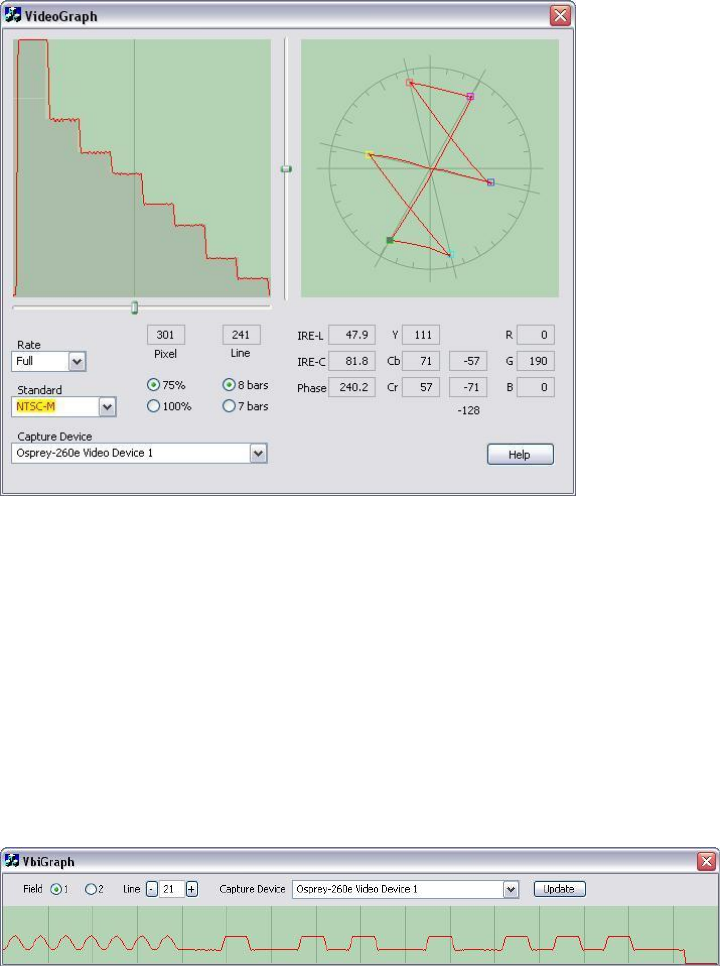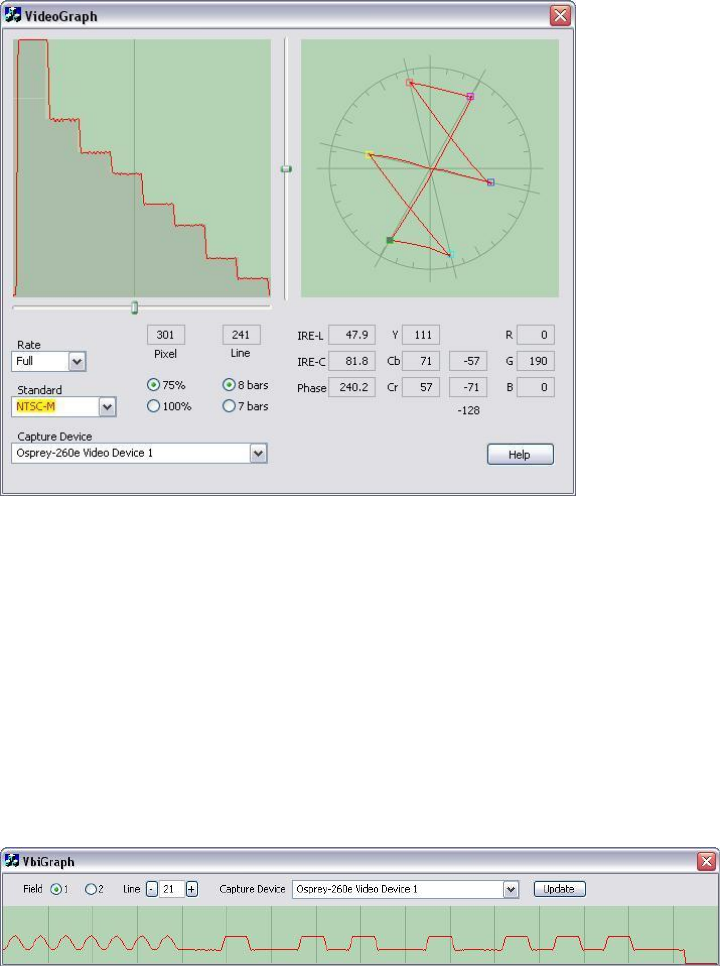
Osprey 240e/450e User Guide
ViewCast 21
chroma display, the small solid rectangular cursor corresponds to the luma cursor – that is, if the luma
cursor is on the red color bar, the chroma cursor will be at or near the red point in the chroma display.
There are also controls to set the background markings for 75 % or 100 % signal levels, and for eight or
seven bars – so that the markings correspond to the type of color bars your signal generator is making.
The Help button on the applet brings up a message box with an alternate, and slightly more technical
description.
Figure 21. VideoGraph
VbiGraph
VbiGraph (Figure 22) opens an applet that displays the raw waveforms of the video’s Vertical Blanking
Interval (VBI). The information on these lines may include closed captions (CC), wide screen signaling
(WSS), vertical interval timecode (VITC), and teletext. The applet is useful as a diagnostic if the expected
data is not being decoded – you can see if the required signal is there at all, whether it is in spec, and
which line it is on.
The controls select the field and line to be displayed. The only time you need the Update button is when
you switch between 525-line and 625-line video standards.
Figure 22. VbiGraph