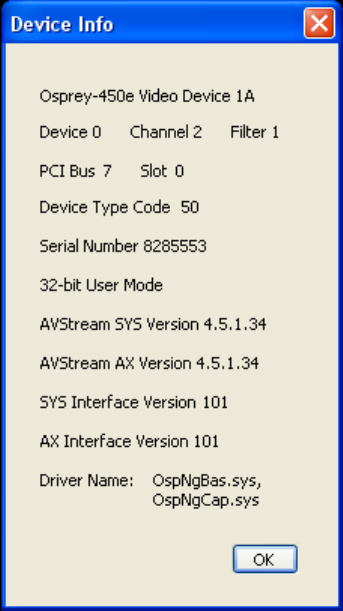
Setting Driver Properties
46 ViewCast
Device Info
Figure 42. Device Info
The Device Info window displays useful information about the capture card and the driver, including the
DirectShow name of the device (Figure 42). Click OK to close the window.
Board Numbering
When you first set up a system with multiple Osprey boards, the device numbers reflect the order in
which the system identified and initialized the boards. The driver associates each device number with
the PCI address of the board to which it is initially assigned, and saves that information. Each time you
restart the system the same association is preserved. However, you may not want this initial ordering.
For example, in a system with four boards you may want the board ordered 1-2-3-4 from left to right or
top to bottom of the chassis.
When you click Board Numbering on the Device property page opens a dialog for renumbering the
boards (see Figure 43).


















