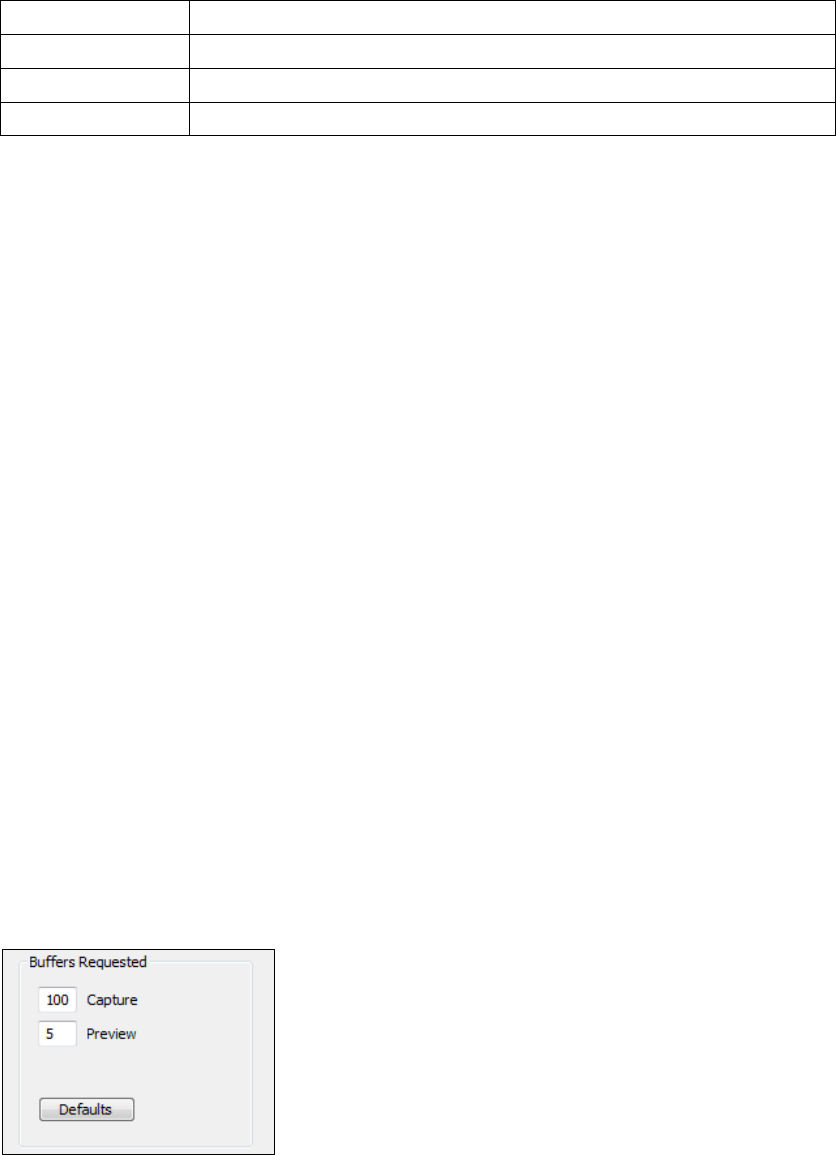
Osprey 240e/450e User Guide
ViewCast 43
OK
Click OK to accept the settings.
Cancel
Click Cancel to reject the settings and close the window.
Apply
Click Apply to apply the settings.
Help
Click Help to access the user guide.
No-Video Test Pattern
You can select one of four patterns to appear when no video signal is present – 75% color bars, 100%
color bars, solid blue, and solid black. The 75 % color bars are calibrated to show correct luma and
chroma test patterns on a vector scope. The calibrations are slightly different for NTSC, NTSC-J, and
PAL/SECAM.
You can also display a PNG or 24-bit BMP image when no video signal is present. The image will be
stretched or shrunk to fit the size of the full video reference frame. If you are cropping the video, the
crop is applied to the no-video image as well as to the video. The Select Image button displays a
standard Windows file select sub-dialog to select the image. It is customary for BMP files to have a
filename extension .bmp and for PNG files to have the extension .png. However, the driver determines
the file type by reading the file header.
You can place a text line on the test pattern. If the Text edit box is empty (no spaces and no text
characters), then no text will appear. Otherwise, whatever you enter, up to 32 characters displays on the
test pattern.
If you select Show board info, the text display includes the device name, the currently selected video
input, the PCI Express bus and slot number, and the board serial number. This display is useful for
determining which physical board in the system corresponds to each device name.
Click Show board ID info to display the board serial number.
Buffers Requested
The driver tells DirectShow the minimum number of video capture buffers it needs to have allocated for
proper operation (Figure 39). The client application may ask for a different number of buffers; in general
DirectShow honors the larger of the requests.
Figure 39. Number of Capture Buffers Requested
Buffers are used in a round-robin style. The driver fills a buffer; the client then consumes the buffer, and
releases it when it is done. The buffer then circulates to the driver to be filled with video again. If the
client holds on to a large number of buffers at once, there may be no empty buffers available to the
driver and frames may be dropped. The solution is to allocate a larger number of buffers.


















