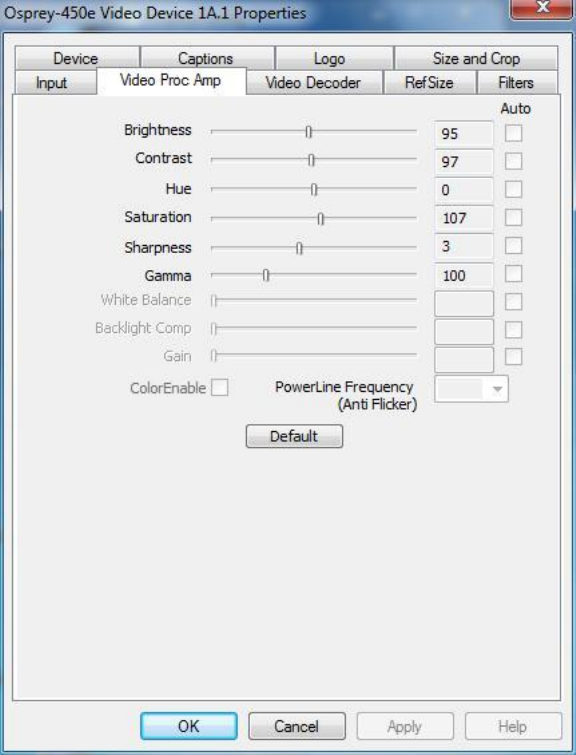
Setting Driver Properties
22 ViewCast
Video Proc Amp tab
Video Proc Amp stands for Video Process Amplifier. It controls various characteristics of streaming
output from Osprey 240e/450e cards. The Video Proc Amp is the second tab from the left of the Device
1A properties (Figure 23).
Figure 23. Video Proc Amp Tab
The Video Proc Amp uses slider controls to adjust brightness, contrast, hue, saturation, sharpness, and
gamma. If you’re using the preview or capture mode in real-time, then you can see your adjustments as
you make them with the Video Proc Amp controls.


















