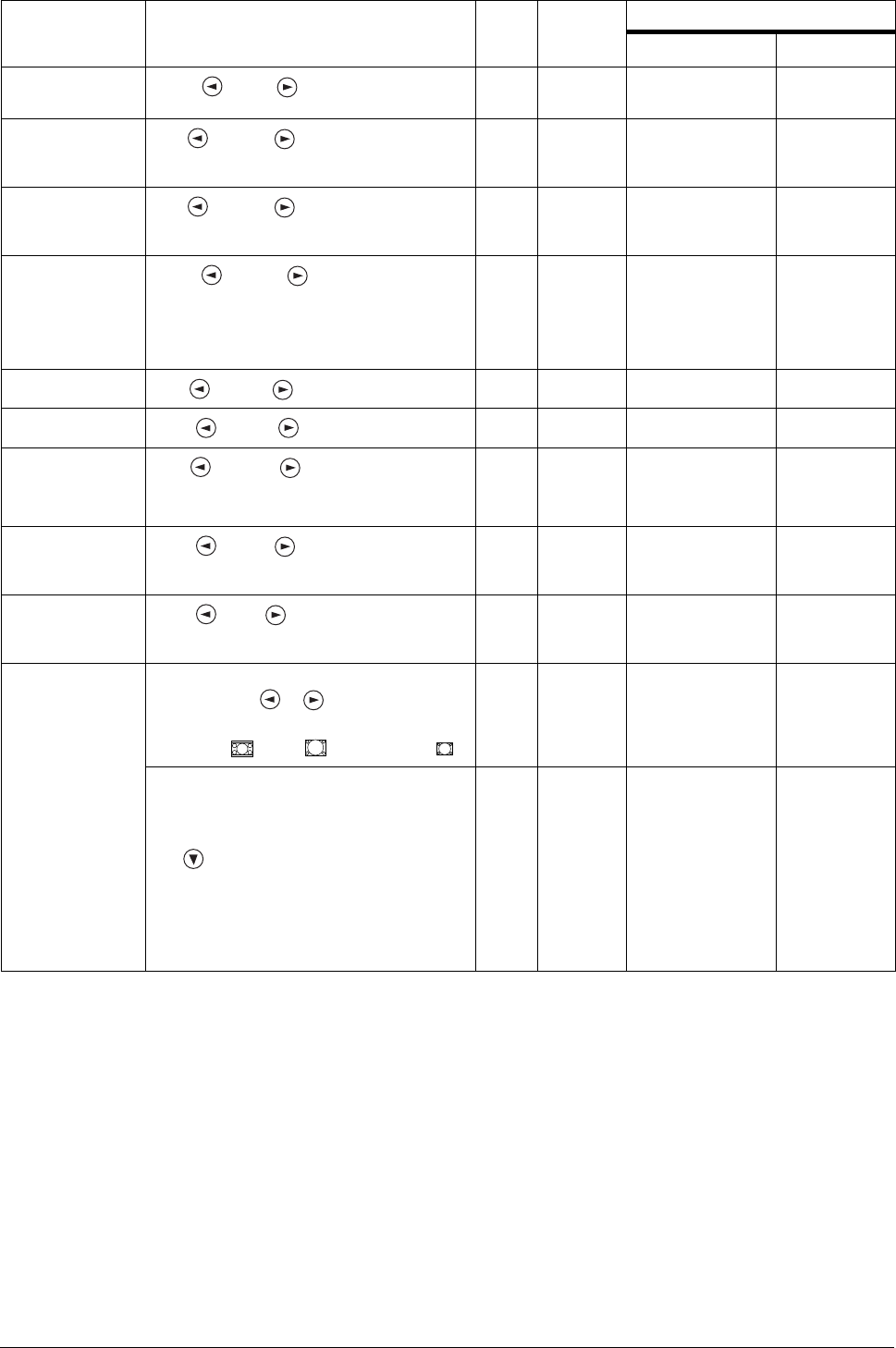
ViewSonic PJ500
12
V POSIT
(Vertical Position)
Down Up
X
H POSIT
(Horizontal
Position)
Left Right
X
H PHASE
(Horizontal
Phase)
Left Right
• Adjust to eliminate flicker.
XXX
H SIZE
(Horizontal Size)
Small Large
• If the Horizontal Size adjustment is
excessive, the image many not be
displayed correctly. In such cases, press
the RESET button, and activate H SIZE.
X
SHARPNESS
Soft Clear
X
COLOR
Light Dark
XX X
TINT
Red Green
• Valid only when NTSC or NTSC 4.43
signal is received.
X
COLOR BAL R
(Color Balance
Red)
Light Dark
XX X X
COLOR BAL B
(Color Balance
Blue)
Light Dark
XX X X
ASPECT
(Aspect Ratio)
Select Image Aspect Ratio: Use the
arrow buttons , to select the
aspect ratio:
4:3 Large ,16:9 , or 4:3 Small
XX
Select Position of Image:
With either the “16:9” or the “4:3 Small”
aspect ratio selected, you can position the
screen image up or down by pressing
the button. Center, Down, or Up are
the three possible positions.
• “4:3 Large” can not be repostioned up or
down.
•“4:3 Small” may not be displayed
correctly with some input signals.
XX
Table 4: Setup Menu (Continued)
Item Actions/Description RGB Video/
S-Video
Component Video
480i/575i/480P 720P/1080i


















