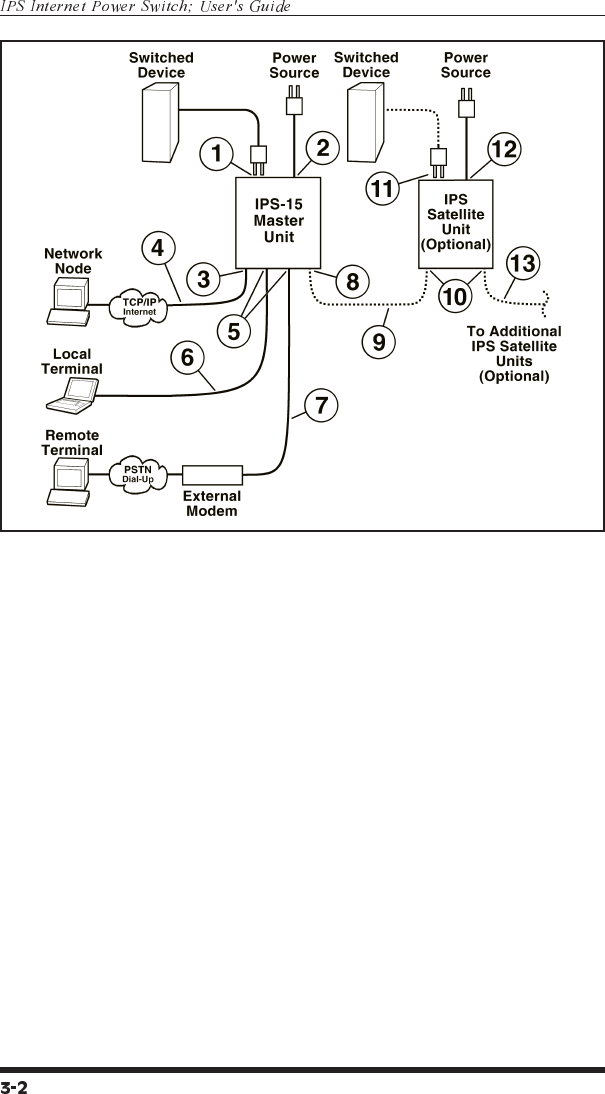
5. Console Port: The IPS's serial Console port is an RS232C,
DB9 connector, wired in a DTE configuration, which allows
you to attach either a local terminal or an external modem to
the IPS Master Unit. Note that you cannot attach both a
modem and local PC simultaneously, and that the "Serial Port
Mode" prompt in the General Parameters menu must be used
to specifically configure the Console Port for use with either a
Modem or Local PC.
a) Modem: Use a standard serial modem cable to connect
your external modem to the IPS's Modem Port. For more
information, please refer to Section 4.3.2.
b) Local PC: Attach a standard null modem cable from your
PC COM port to the Console Port connector on the IPS
back panel.
6. Local PC Cable: A standard null modem cable. For a
description of the port interface, please refer to Appendix A.
7. Modem Cable: A standard serial modem cable. For more
information, please refer to Section 4.3.2.
Figure 3.1: Connections Diagram


















