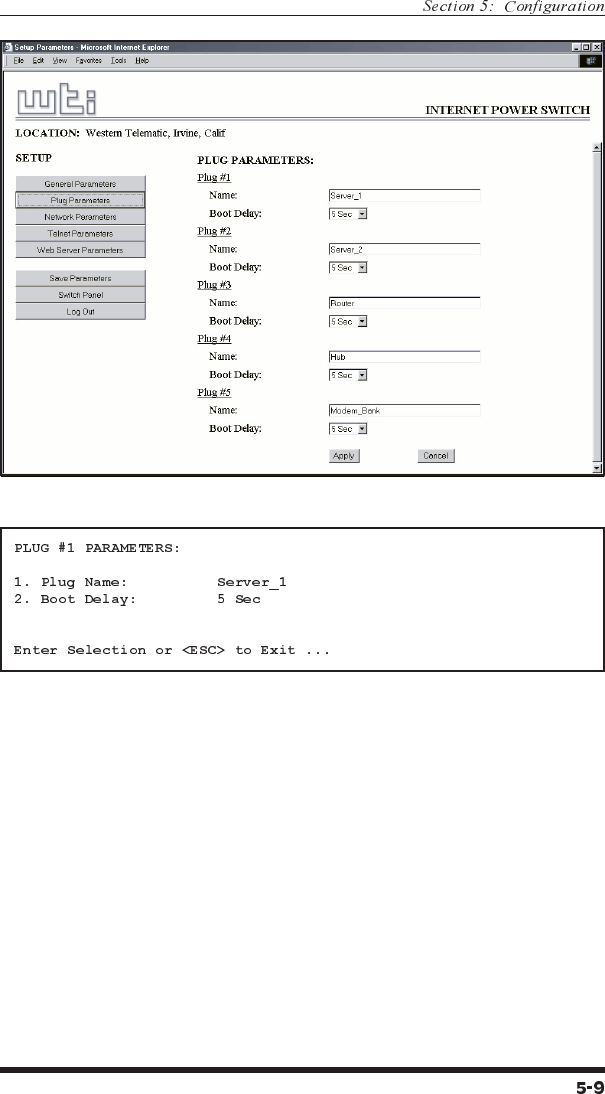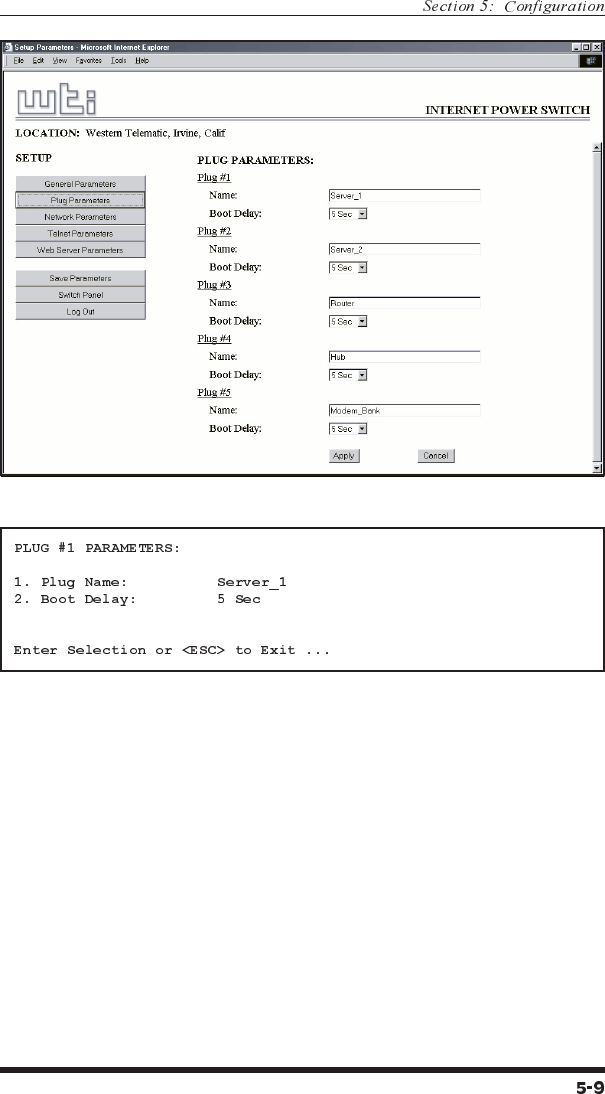
5.3.2. Plug Parameters Menus
The Plug Parameters Menus are used to define names and boot delay
times for each of the IPS's five "Zones". Plug 1 (Zone 1) always
refers to the Switched Outlet on the IPS Master Unit, and Plugs 2
through 5 (Zones 2 to 5) refer to Satellite Units. The Zone number
for each Satellite is set using the selector switch on the satellite's
front panel. For more information, please refer to Section 4.5.
Web Browser Interface: Click the "Setup" button to access the
configuration menus, then click the "Plug Parameters" button. The
Plug Parameters Menu will be displayed as shown in Figure 5.5.
Text Interface: Type /P n and then press [Enter] (Where n is the
number or name of the plug you wish to configure.) The Plug
Parameters Menu will be displayed as shown in Figure 5.6.
Figure 5.5: Plug Parameters Menu - Web Browser Interface
Figure 5.6: Plug Parameters Menu - Text Interface