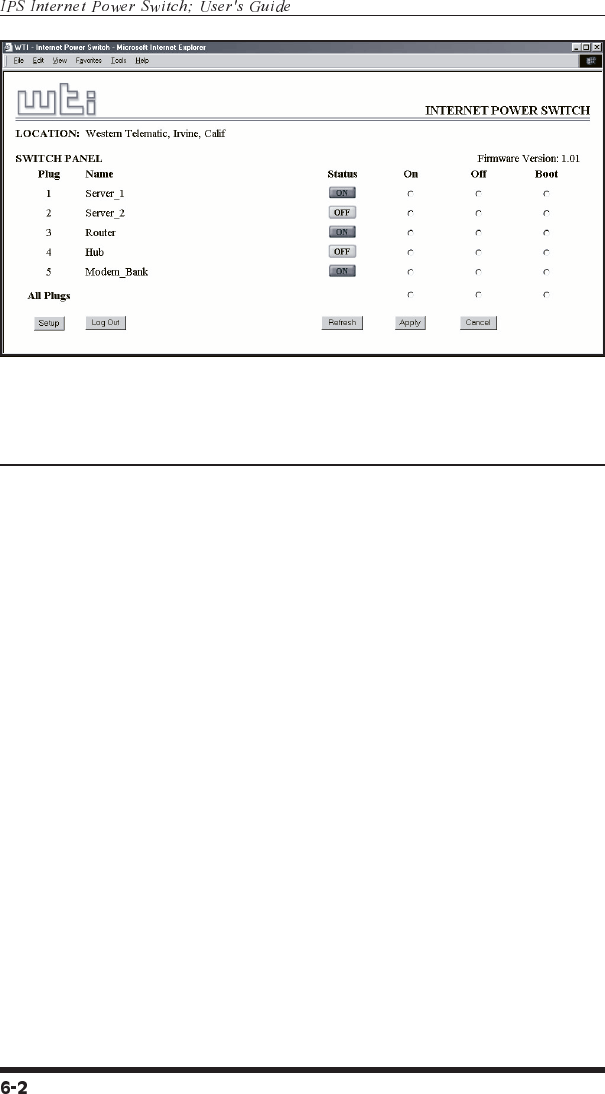
6.2. Operation via the Web Browser
Interface
When using the Web Browser Interface, all switching commands are
invoked via the Plug Status Screen, which also displays the status of
the switched outlet on the IPS Master Unit, as well as the status of
outlets on any connected IPS Satellite Units.
6.2.1. The Plug Status Screen - Web Browser
Interface
When you log on to the IPS command mode, using the Web Browser
Interface, the first screen that is displayed after login is the Plug
Status Screen (or "Switch Panel".) The Plug Status Screen
(Figure 6.1) lists the current status of the IPS-15's Switched
Outlet(s) and provides a series of "radio buttons" which are used to
control On/Off/Boot switching of the outlet(s).
If one or more optional IPS Satellite Units have been connected to
the IPS Master Unit, then the Plug Status Screen will indicate the
On/Off status of each plug zone. If your installation includes only
the IPS Master Unit, and no optional Satellite Units, then the Plug
Status Screen will only list the status for Plug 1 (the Master Unit's
Switched AC Outlet), and the fields where Plugs 2 through 5 are
normally listed, will be dashed out.
Figure 6.1: Plug Status Menu - Web Browser Interface


















