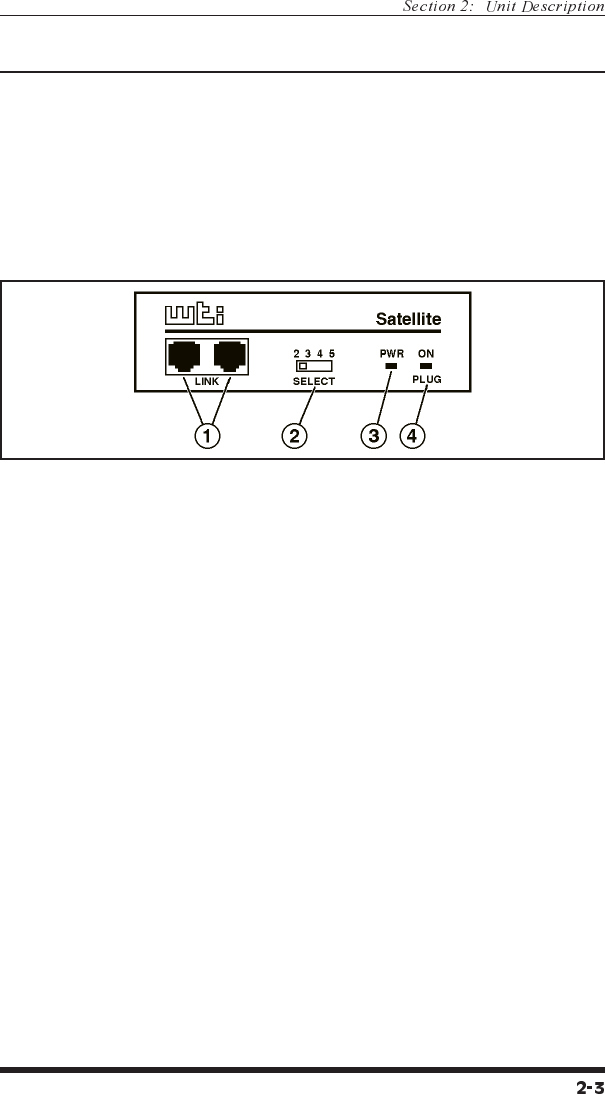
2.2. The Optional Satellite Unit
The optional, IPS-15 Satellite Unit allows you to add switched
outlets whenever you need them. Satellite Units can be switched
On, Off, or rebooted in response to commands issued at the
IPS-15 Master Unit.
2.2.1. Satellite Unit Front Panel
The front panel of the IPS-15 Satellite Unit includes two link ports,
an address selector switch, and power indicator lights.
À
Link Ports: Two RJ11 jacks used to connect the Satellite
Unit to the IPS-15 Master Unit, and/or to other IPS Satellite
Units. Switching commands are sent from the Master Unit to
the Satellite Unit(s) via the Link Ports.
Á
Address Selector Switch: A four position slider switch,
which is used to select the address for each IPS Satellite Unit.
Note that the address for the Master Unit is always "1." For
more information, please refer to Section 4.5.
Â
PWR Indicator: Lights when power is applied to the
Satellite Unit. Note that the PWR LED does not indicate the
On/Off status of the Satellite Unit's switched AC outlet.
Ã
PLUG ON Indicator: Lights when the Satellite Unit's
switched AC outlet is switched "On."
Figure 2.3: IPS-15 Satellite Unit - Front Panel


















