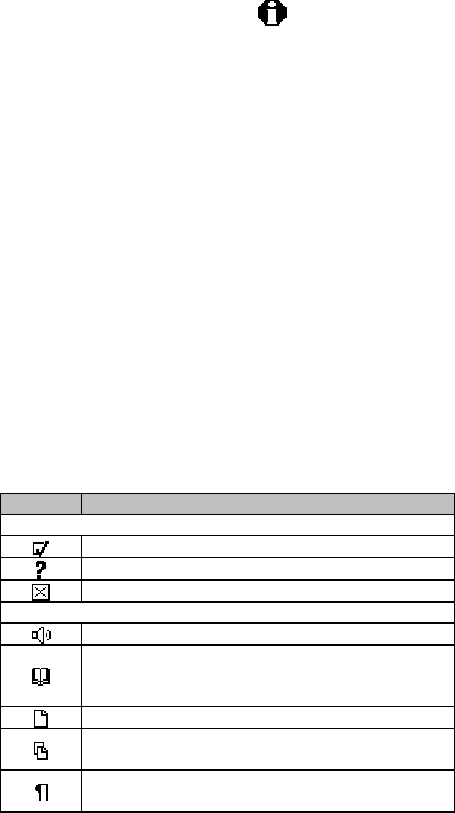
The Pen User Interface
11
The Information Menu
View Memory Status
Use this option to see how much memory is available on the
Pen for storing new files.
Compact Memory
Maximize free space on the Pen's extension card by
compacting the Pen file system.
Serial Number
Use this option to view the Pen serial number.
About
Use this option to view the Pen version and copyright
information.
Icons and Indicators
The table below contains a list of icons and graphic
indicators. Icons can be selected by tapping on them with
the stylus, or by using the 5-way button.
Indicators cannot be selected and represent the current state
of the Pen.
Graphic Function
Common Toolbar Icons
Settin
g
s: Display the Settin
g
s menu options.
Help: Display the Help menu options.
Pen Main Menu: Exit the application.
The Notes Toolba
r
Read Aloud: Hear text on screen read aloud.
T
ranslate/Define Word: Define or translate
words by cross-referencing to the selected
dictionary.
New File: Create a new file.
File Operations: Open, rename or delete
existing files.
Para
g
raph: Create a new paragraph or delete
an existing one.


















