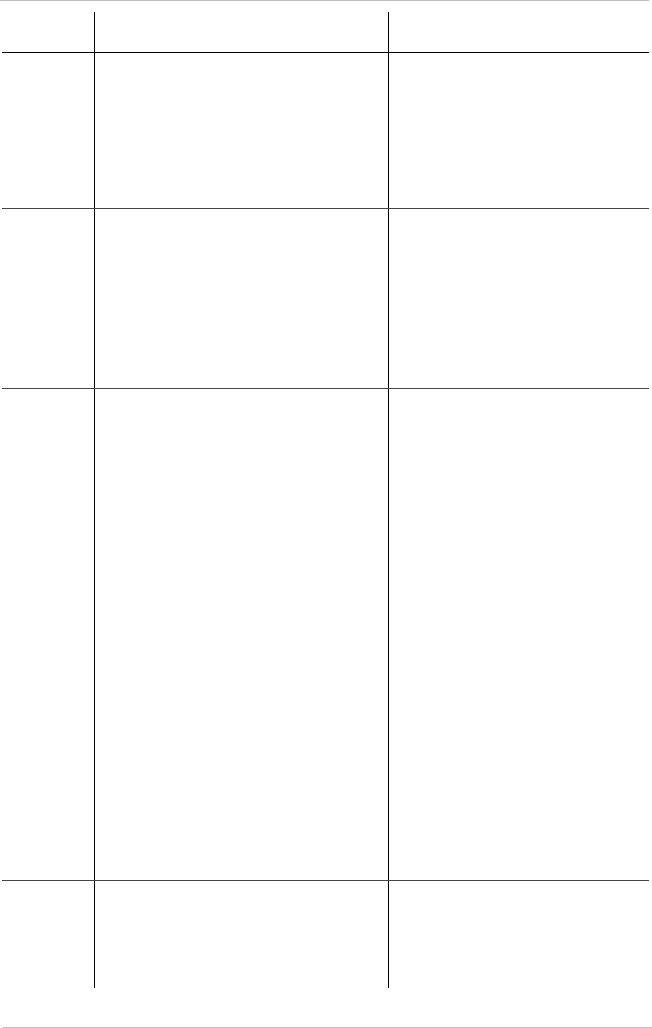
Front Panel Detail
5
②
②②
②
Battery Status Button indicates
the charge state of the battery.
Battery Level indicators are
inaccurate if you press the
Battery Status Button while
the XPower Powerpack is
running an appliance or is
being recharged.
③
③③
③
Recharge Indicator illuminates
only when the battery is being
recharged through the Charger
Input Socket and not through the
DC Charging Cable. The light is
amber when charging, and green
when the battery is fully charged.
Recharging with the AC
Charger is a true “plug-in-and-
forget” charging method.
Xantrex recommends leaving
the AC Charger connected
when the XPower Powerpack
is stored.
④
④④
④
Vehicle Jump-Start Features
• Reverse Polarity Alarm
sounds and the Battery Clips
Connected Improperly (red
light) illuminates when the
jump-start cables are
incorrectly connected to the
battery terminals.
• Battery Clips Connected
Properly (green light)
illuminates if jump-start cables
are correctly connected to the
positive and negative terminals
of the vehicle battery being
boosted.
XPower Powerpack can detect
a reverse polarity condition
(caused by incorrectly
connecting the jump-start
cables to a battery) and
automatically stops the flow
of current.
The jump-start safety feature
prevents sparking at the
battery terminals and prevents
potential damage to your
vehicle’s electrical system.
The battery to be jump-started
must have a terminal voltage
of at least 4 volts in order to
work with the XPower
Powerpack.
Not
shown
Audible alarm (inside the unit)
sounds in the event of overheating,
low battery protection, and reverse
polarity jump-start connection.
Feature Description Note


















