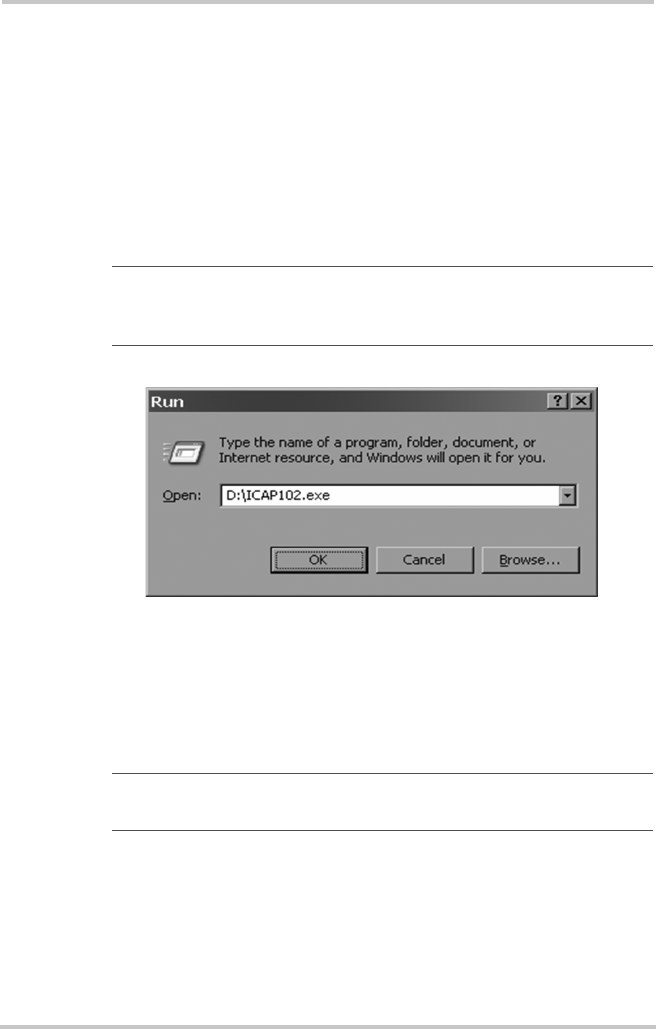
Configuration
20 975-0052-01-01 Rev A
Starting Setup From a Command Prompt
To start the program from a command prompt:
1. Insert the ICAP CD into your CDROM drive.
2. Click on START and select “RUN”.
3. Enter the drive letter assigned to your CDROM and the
name of the installation program as shown in Figure 2-
10.
4. Follow the setup wizard instructions as described on
page 15 to page 18 to complete the installation.
.
Important:
The drive letter assigned to your CDROM may be
different from the one shown in Figure 2-10. Be sure to use the
correct letter for your drive or the program will not start.
Figure 2-10
Run Window
Important:
Software levels shown in these illustrations
may not represent the most current version.


















