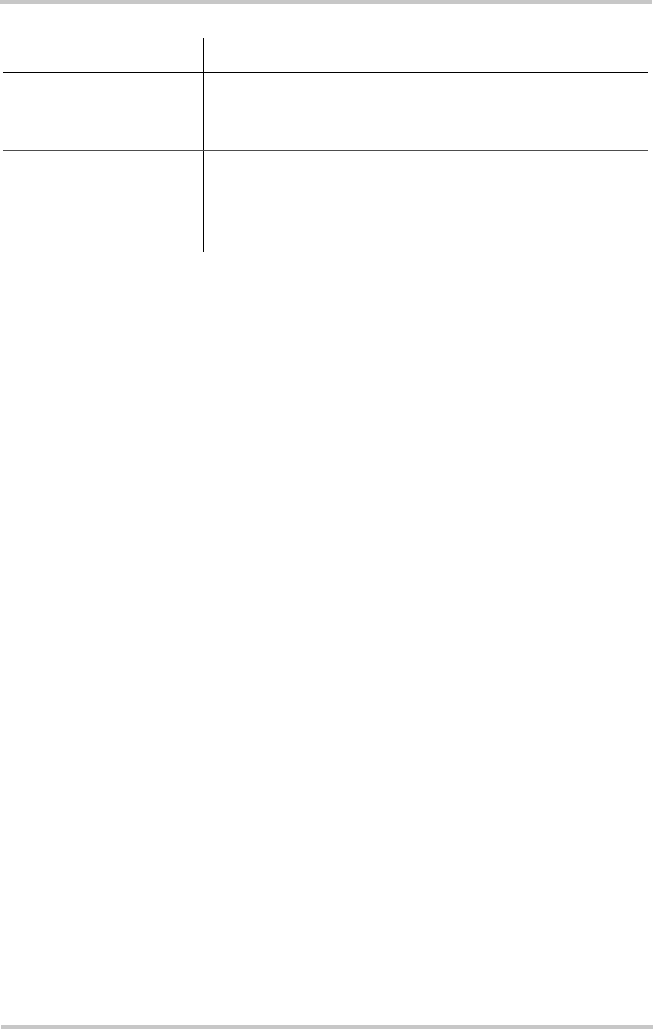
Troubleshooting the ICA
975-0052-01-01 Rev A 41
Troubleshooting if No Response comes from the ICA
Check ID
If the ICA is not responding, ensure you have the correct
“ICA unit number” selected on the ICAP user interface
window, see figure 3-2. If you selected “ICA Unit 1” and
nothing happened, then try selecting “ICA Unit 2” and so
forth.
Reset Defaults
If the ICA is still not responding, then click on the “RESET TO
D
EFAULT” button, click “OK” (see figure 3-3), and select
“ICA Unit 1” again.
Check Settings
If there is still no response from the ICA, then check your
settings.
• Ensure you are selecting the correct COM port
• Ensure your computer communication baud rate is fixed
at 9600 Baud.
Modem is not
connecting
Run the ICAP program directly to the ICA to
determine if the adapter is functioning and all
connections to the adapter are correct.
ICA and inverter
spontaneously jump
menus or give false
indicators
DC power was cycled on the inverter with ICAP
already running. This does not cause harm to the
system; it is just a nuisance. To avoid it, make sure
ICAP is started after the inverter is powered up.
Table 3-4
Troubleshooting the ICA (Continued)
Symptom Recommendation


















