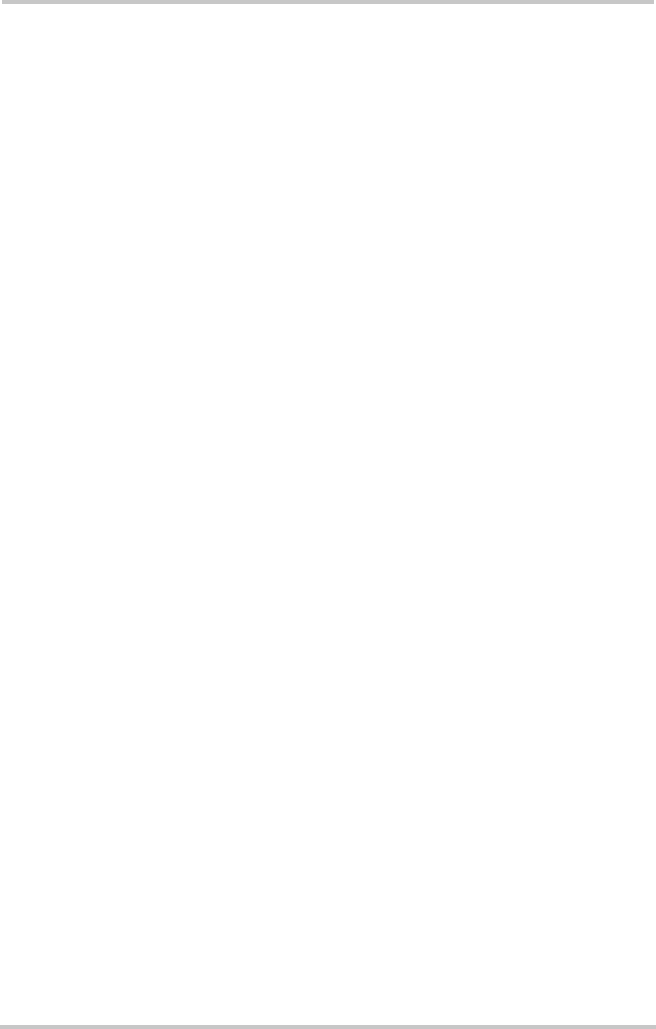
Operation
36 975-0052-01-01 Rev A
Assigning ID Numbers to the ICA
If you are installing a multiple-inverter system, you will need
to identify each inverter to be monitored and assign an ID
number to that inverter and ICA. It is recommended that you
label each cable as well for ease of identification at a later
date.
To change ID Number on the ICA:
1. Connect one ICA to a Sine Wave Plus Inverter/Charger.
See Figure 3-4. Only one ICA can be connected at a time
for this procedure to be successful.
2. Select ICA C
OMMANDS, then READ CONFIGURATION. A
dialog box will appear allowing you to change the Unit
ID number.
3. Enter the Unit ID Number (1 through 8) for each ICA to
be attached. Once you change the number in this box, a
“WRITE NEW ID” button will appear.
4. Click on the WRITE NEW ID button.
5. Click OK to close the window.
6. Repeat this procedure for each ICA to be connected.
Assigning Customer IDs (Optional)
You can also assign a unique Customer ID if desired. The
Customer ID may be any alphanumeric name up to 31
characters long. This step is optional.
Use the ICA C
OMMANDS/READ CONFIGURATION command
to access the window to assign unique customer IDs.
Reset to Defaults
The factory default settings for the ICA can be restored by
clicking on the R
ESET TO DEFAULT button. This does not
reset the inverter settings.
Use the ICA C
OMMANDS/READ CONFIGURATION command
to access the window containing the R
ESET TO DEFAULTS
button.


















