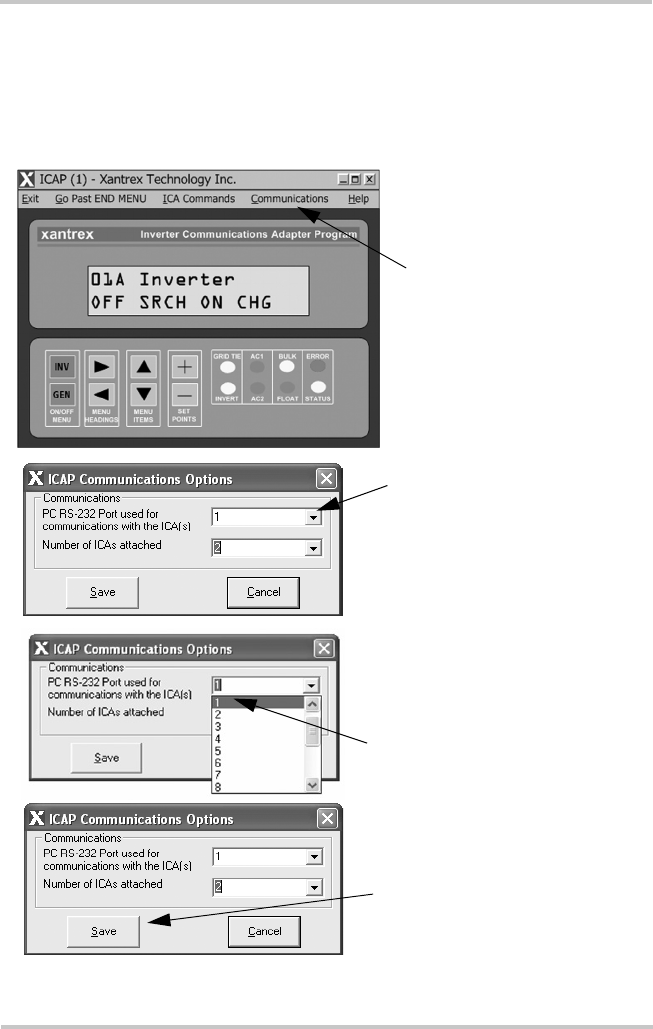
Changing ICAP Settings
975-0052-01-01 Rev A 39
Changing the PC’s COM Port Number
To change the COM port number, start ICAP and follow the
procedure illustrated in Figure 3-6. COM Port options range
from 1 to 8.
Figure 3-6
Changing the PC’s COM Port Number
2. Click in this box to display
ports 1 through 8
3. Select the appropriate
number for the COM port being
used by your computer.
4. Click on the SAVE button
to save the changes.
1. Select the
COMMUNICATIONS
Menu.


















