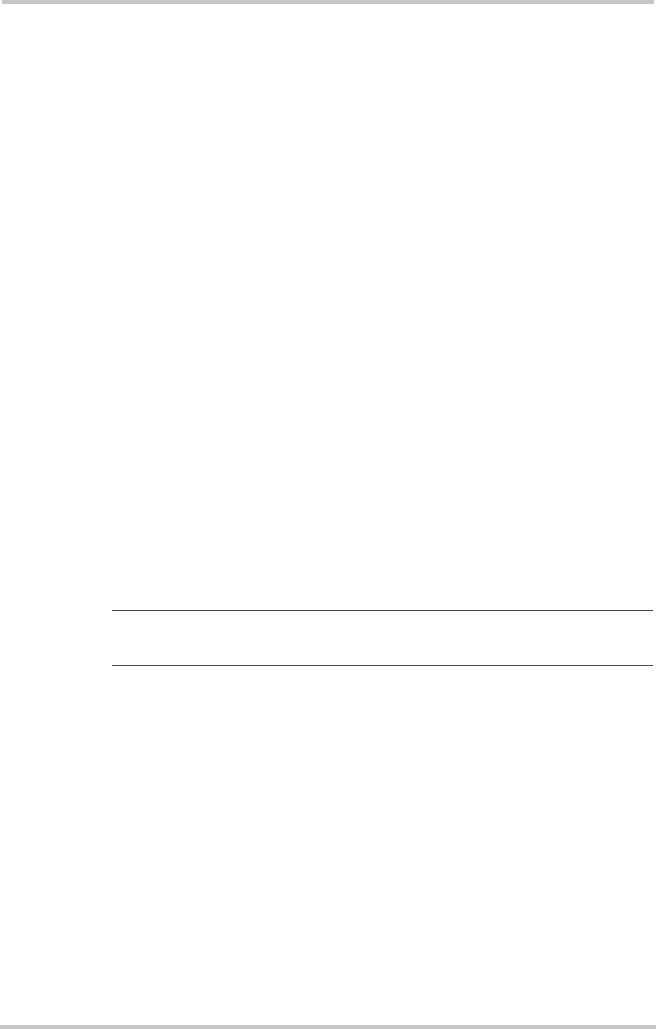
Operation
34 975-0052-01-01 Rev A
Changing ICAP Settings
ICAP enables you to change certain settings to accommodate
your specific configuration. This is done by using the ICA
C
OMMANDS and COMMUNICATION commands on the ICAP
Menu Bar. Use the ICA Commands to change configuration
parameters for the ICA adapter. Use the Communications
Commands to control how the ICA communicates with the
inverter.
General settings include:
• Identifying a single (default) or multiple configuration.
The unit defaults to a one-inverter configuration. No
additional setting changes should need to be made for
single-inverter systems.
• Assigning the ID numbers for multiple ICAs
• Assigning customer numbers (optional)
Advanced Settings include:
• Changing configuration settings
• Changing port assignments
• Assigning a specific serial number.
Once the program has started, it looks for an ICA
programmed with an ID number of “1”. This is the default ID
number of all adapters.
If two adapters are connected to a PC with the same ID
number, you will not be able to communicate correctly with
either until the adapters have different ID numbers. It is,
therefore, necessary to assign different ID Numbers to each
ICA when using more than one.
Important:
Advanced Settings should only be changed as
directed by Customer Service or Technical Support personnel.


















