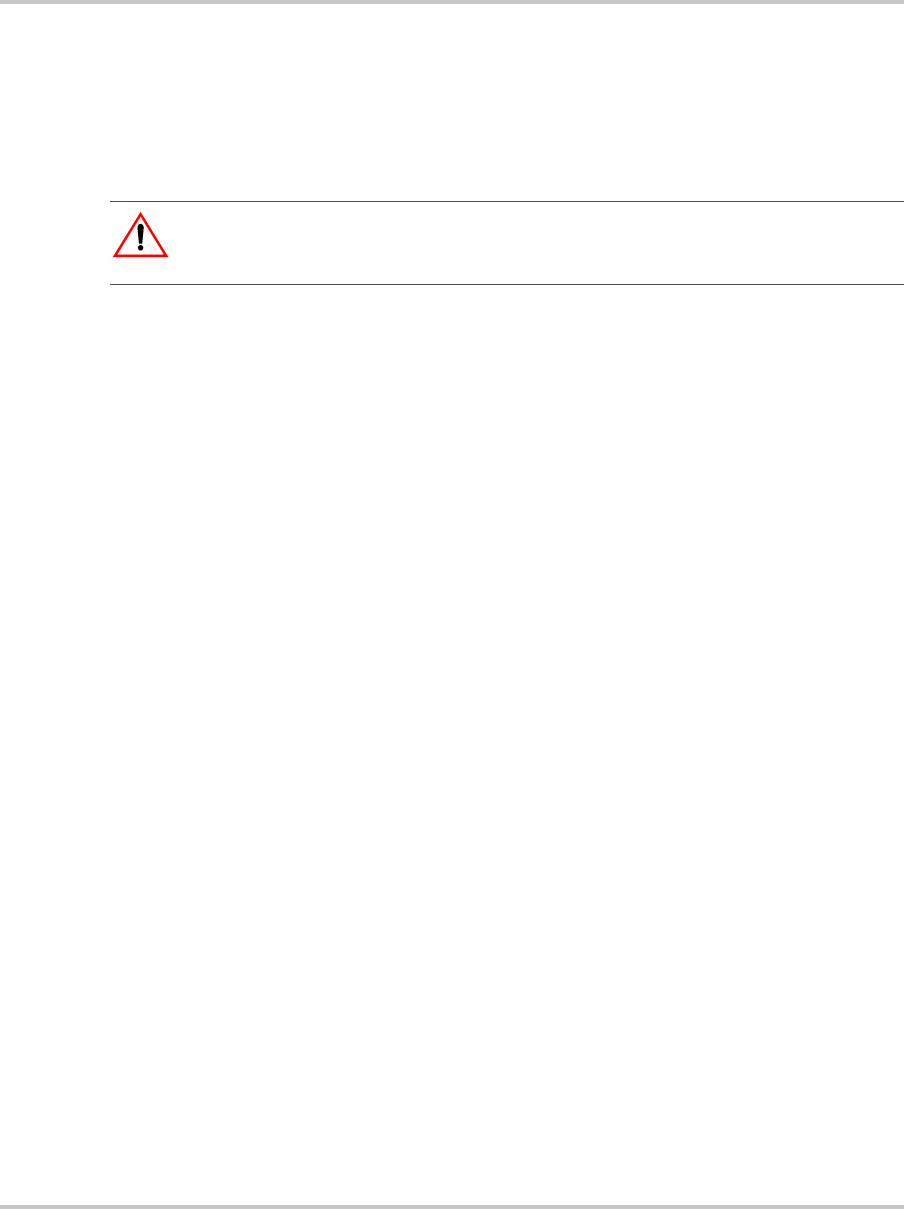
SCPI Commands for Digital Interfaces
TM-XDOP-01XN 4–37
Auto Sequencing
Auto Sequencing allows users to program a sequence of steps. Each step has the
properties of voltage, current, power limits, and OVP limit. The steps are either
programmed to run for a predetermined length of time or are programmed to
pause and wait for a trigger.
Programmed sequences can run one time only, or repeatedly up to 9999 times or
infinitely. You can store up to 10 sequences of 99 steps each. The duration of each
step may range from a minimum of 10 milliseconds to a maximum of 99 hours.
Operation
Users can select and start a sequence, and while the sequence is running, pause or
end it. Users can press and hold the TRIGGER button to skip over steps that have
a set duration.
Commands are also available to let users run, pause, resume, and restart an
autosequence. A pause, or wait for trigger, causes the power supply to hold the
output at the programmed level until the appropriate signal to continue is
received.
Editing
Users can delete single steps or entire sequences. If a step is deleted, the
subsequent steps will shift up. If a new step is inserted, the subsequent steps will
shift down.
Remote programming of auto sequences has the same functionality as using the
front panel.
CAUTION
Setpoint limits do not apply to auto sequence programmed setpoints.
TM-XDOP-01XN.book Page 37 Monday, July 17, 2006 11:19 AM


















