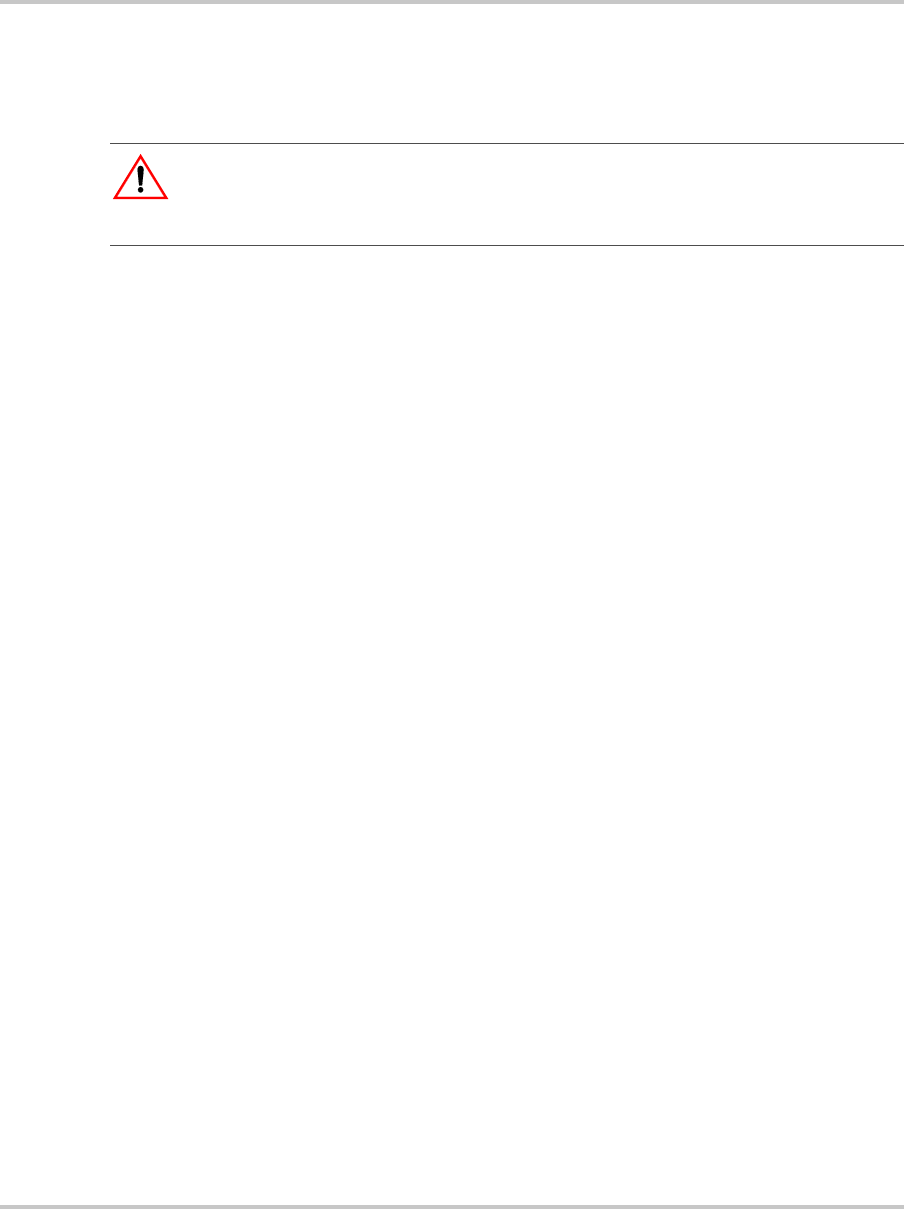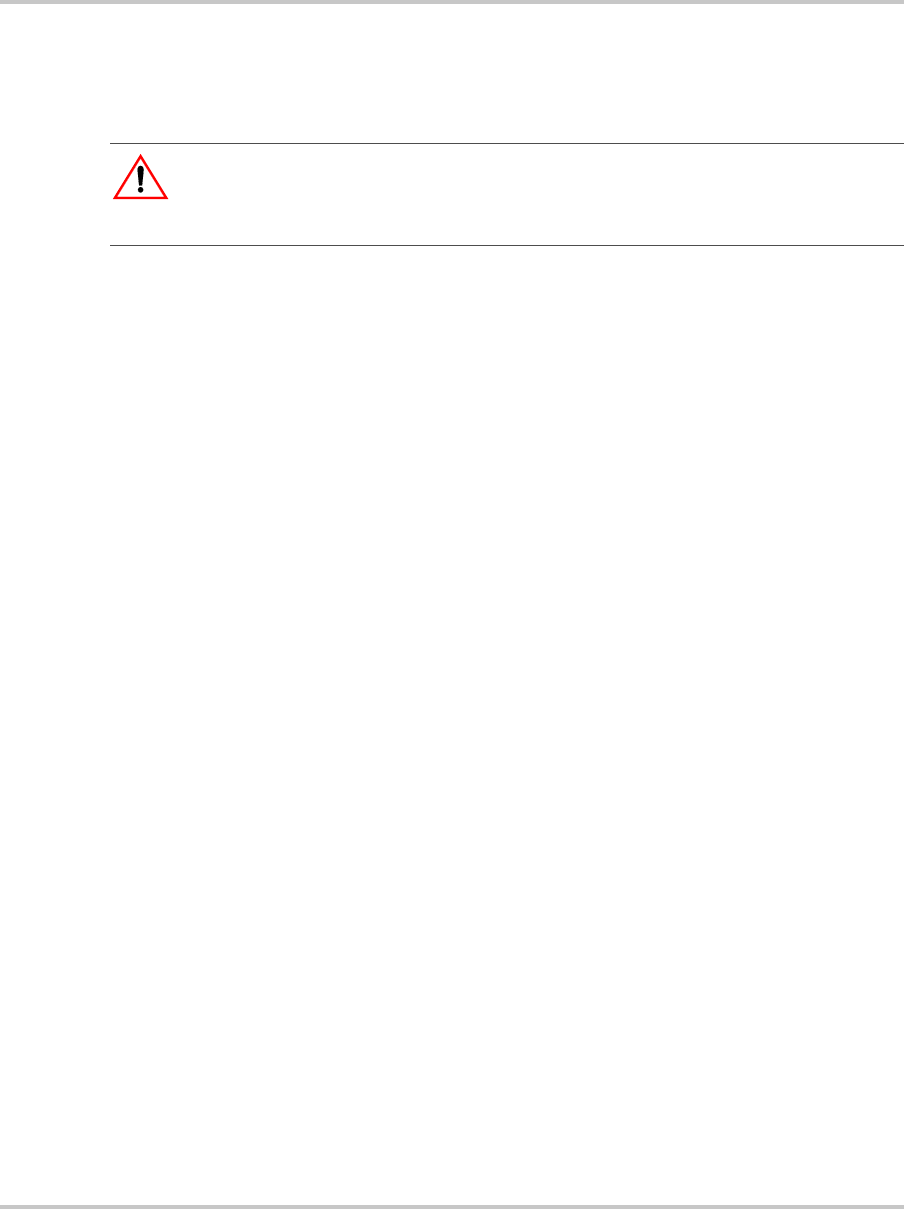
Basic Checks or Self-Tests
TM-XDOP-01XN 2–15
6. Press OUT ON/OFF to turn the DC output OFF.
Current Mode Operation Check
To complete the current mode operation check:
1. Ensure that the OUT OFF annunciator is illuminated. If OUT ON is
illuminated, press OUT ON/OFF.
2. Connect the DC shunt across the output terminals on the rear panel.
3. Connect the DVM across the DC shunt.
4. Press OUT ON/OFF to turn the DC output ON.
5. Slowly turn the Voltage knob clockwise to a maximum reading of 10V.
6. Slowly turn the Current knob clockwise to a maximum reading of 10A.
7. Compare the DVM reading with the front panel ammeter reading using I=V/R
where I is the current, V is the DVM reading, and R is the DC shunt
resistance. The minimum control range is from zero to the maximum rated
output for the power supply model. Check that the Constant Current (CC)
annunciator is illuminated.
8. Press OUT ON/OFF to turn the DC output OFF.
9. Disconnect the DVM and the shunt.
WARNING: High temperature
Ensure that the current output does not exceed the rating of the shunt or load wiring during
this test.
TM-XDOP-01XN.book Page 15 Monday, July 17, 2006 11:19 AM